Update 2014-03-19: Little Snitch v3.x addresses the issues discussed below. If you're on v3.x and still having problems, I recommend contacting Ob Dev support.
Apple released an update to OS X Mavericks Developer Preview (DP 8) today and it appears to break Little Snitch. After restarting OS X DP 8 I got the following message:

I open Little Snitch and LS revealed a little more detail.
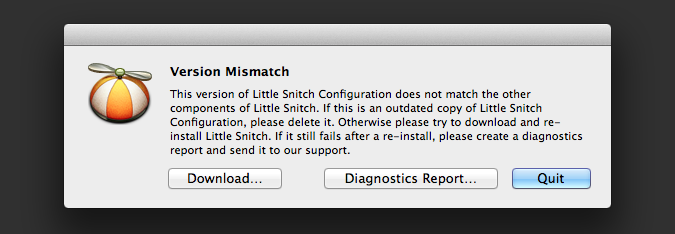
Finally, looking at the log files I found the following:
9/16/13 7:50:10.000 PM kernel[0]: Kext at.obdev.nke.LittleSnitch is in exclude list, not loadable
9/16/13 7:50:10.000 PM kernel[0]: Can't load kext at.obdev.nke.LittleSnitch - not found.
9/16/13 7:50:10.744 PM com.apple.kextd[12]: Failed to load /Library/Extensions/LittleSnitch.kext - (libkern/common) general/unspecified error.
9/16/13 7:50:10.745 PM com.apple.kextd[12]: Load at.obdev.nke.LittleSnitch failed; removing personalities from kernel.
9/16/13 7:50:11.000 PM kernel[0]: Kext at.obdev.nke.LittleSnitch is in exclude list, not loadable
9/16/13 7:50:11.000 PM kernel[0]: Can't load kext at.obdev.nke.LittleSnitch - not found.
9/16/13 7:50:11.222 PM com.apple.kextd[12]: Failed to load /Library/Extensions/LittleSnitch.kext - (libkern/common) general/unspecified error.
9/16/13 7:50:11.223 PM com.apple.kextd[12]: Load at.obdev.nke.LittleSnitch failed; removing personalities from kernel.
Apparently DP 8 is starting to lock down kernel extensions and Little Snitch got caught in the cross fire. I did a little googling and found the following on ObDev’s forum:
Re: LS nightly stops working in Mavericks Preview 8 by udo » Tue Sep 17, 2013 2:27 am I had the same problem after updating to Preview 8, looks like Apple is locking down OS X even more tightly now. However, they still allow us to edit the system config files, so if you’re feeling adventurous log on to the Terminal as root and go to /System/Library/Extensions/AppleKextExcludeList.kext/ …then open the Info.plist file and delete the entry pertaining to LittleSnitch. Restart the computer and LS should start up normally. Chances are you’ll have to do this after each system update from now on though.
Yep, kernel extensions appear to be getting locked down in DP 8.
To fix Little Snitch, until ObDev releases an updated build, do the following steps:
- Open Finder and go to
/System/Library/Extensions/ - Locate the
AppleKextExcludeList.kextfile and right click to Show Package Contents. - Locate the
Info.plistfile located in theContentsfolder. - Open the
Info.plistwith an editor like BBEdit or Textastic. You may get warnings and requests for your passward because the file is locked. Go ahead and unlock the file to make the needed edits. - Locate the Little Snitch kernel extention in the
OSKextExcludeListsection and remove the highlighted lines shown below.
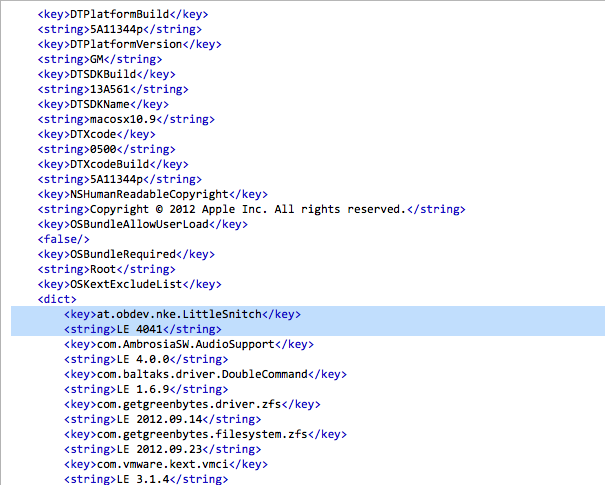
- Save the file and restart your Mac.When you’re Mac restarts, Little Snitch will load without any complaints. Just like the forum thread stated, unless ObDev does an update to fix Little Snitch first, if another DP is released, you may have to do this again.
UPDATE (2013-10-23): With the final release of Mavericks on 2013-10-22, there still appears to be a cat and mouse game with OS X 10.9 and Little Snitch. The steps above are a good work around until another update from ObDev is released.
