Working Shortcut to create Apple Music playlists
Yesterday I shared my experience trying to get ChatGPT and Apple Music to cooperate and rebuild some of my music playlists. While I learned quite a bit about better prompting in ChatGPT and some of the limitations by AI assistant has, I was still irked by the limitation that ChatGPT couldn't create a playlist of more than 25 songs.
In my testing of playlist cards and work around, ChatGPT consistently suggested I build a Shortcut to import the playlist instead of the clickable playlist card I was trying to use. Each time ChatGPT suggested the Shortcut, I took some notes and would build a version of the Shortcut on the side for testing. Most of the Shortcuts ended with results like this:
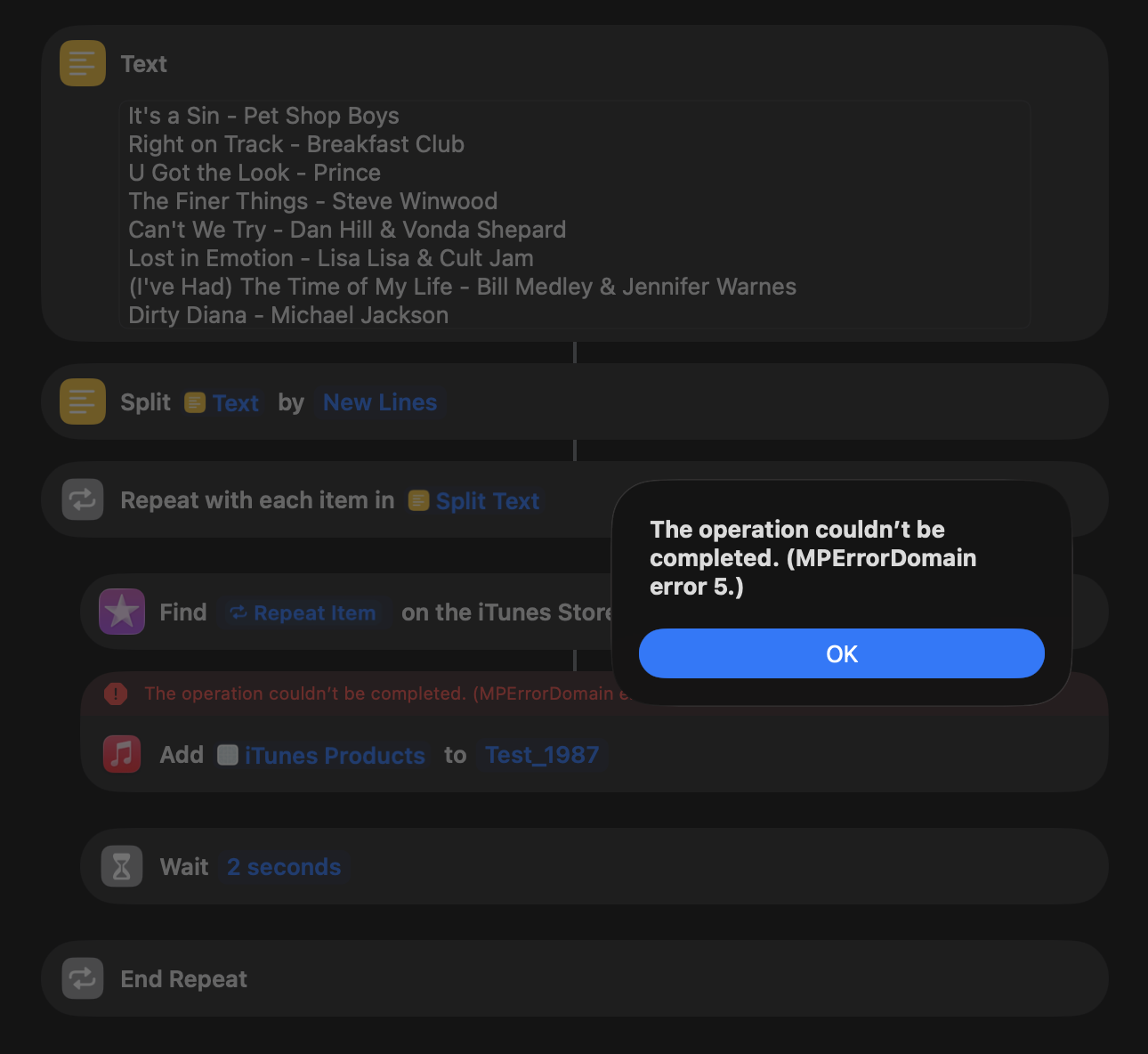
Or the Shortcut would run and I'd end up with an empty playlist:
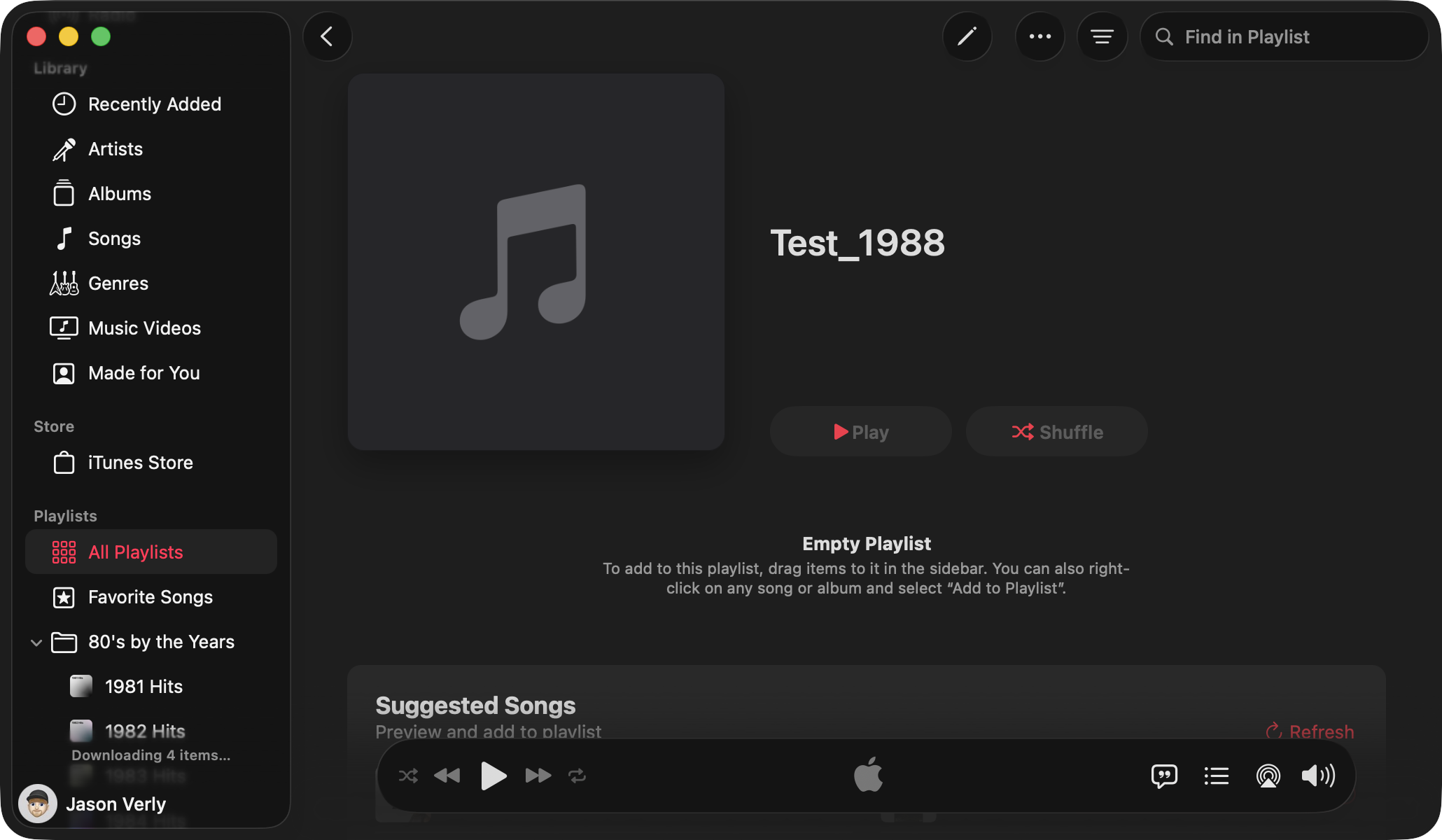
One of the points that ChatGPT kept telling me was to use the "Find Music" action which is supposed to find music on Apple Music and your local music library. This is an example of one of the Shortcut recipes ChatGPT came up with.
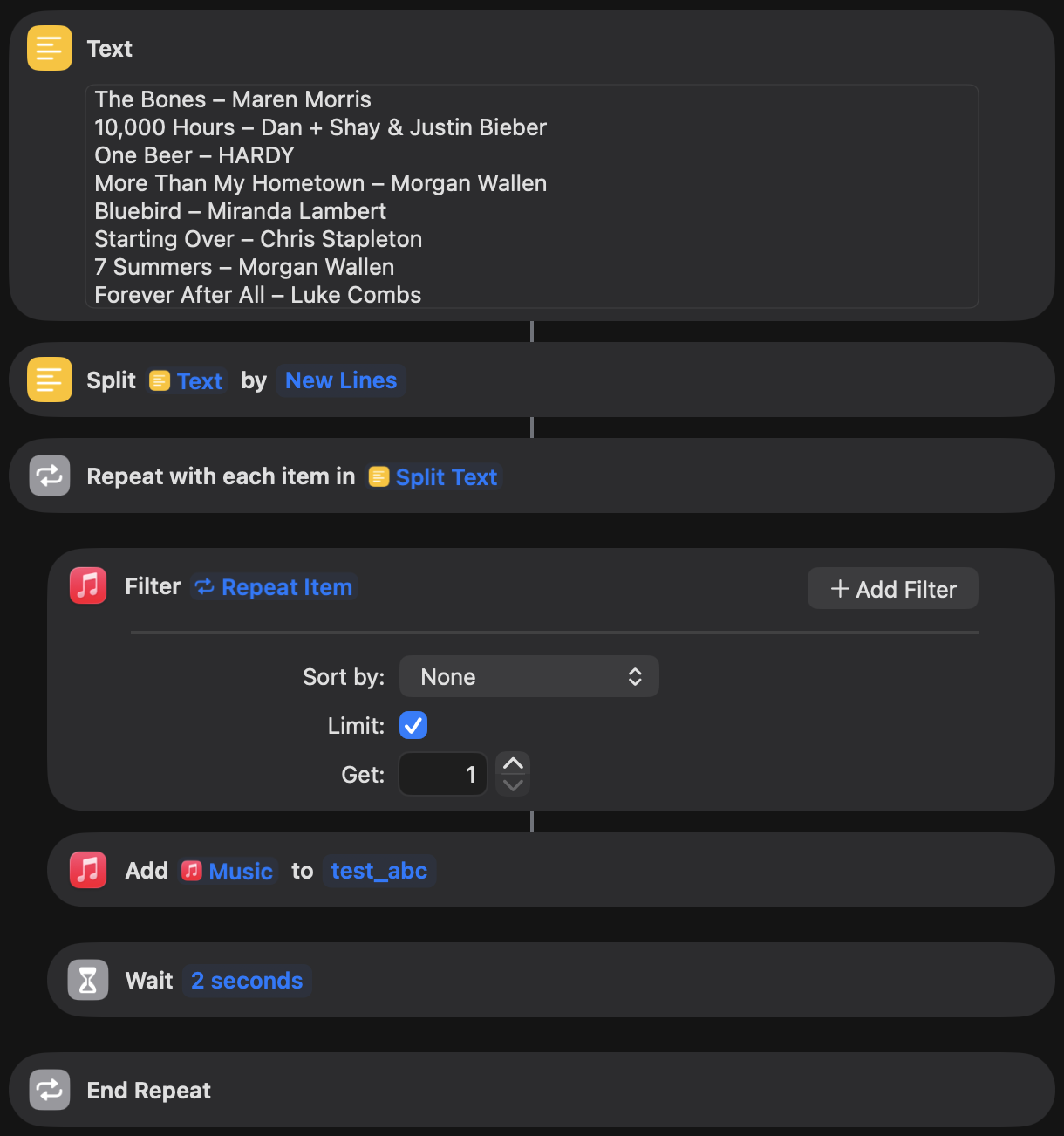
After running the Shortcut, the test playlist was still empty. As I mentioned in my previous post, I spent some time reading about Shortcuts on r/shortcuts. After some poking around, I found the consensus that "Find Music" does not search Apple Music, only your local library.
This was starting to match what I was seeing in my later testing. After getting some of my playlists rebuilt, Apple Music would download a copy of the song to my Mac or iPhone - an expected result. So when testing a text song list for some 80's era music, the previous Shortcut that used "Find Music" worked as expected, but would fail quietly for a song list of music I didn't already have in my music library.
New approach to the Shortcut
After some additional reading, I stumbled on a short thread that gave me an idea. I started to assume that the comments that "Find Music" was not going to search Apple Music and needed another way to get to Apple's music catalog - iTunes.
I worked on an updated Shortcut and landed on this:
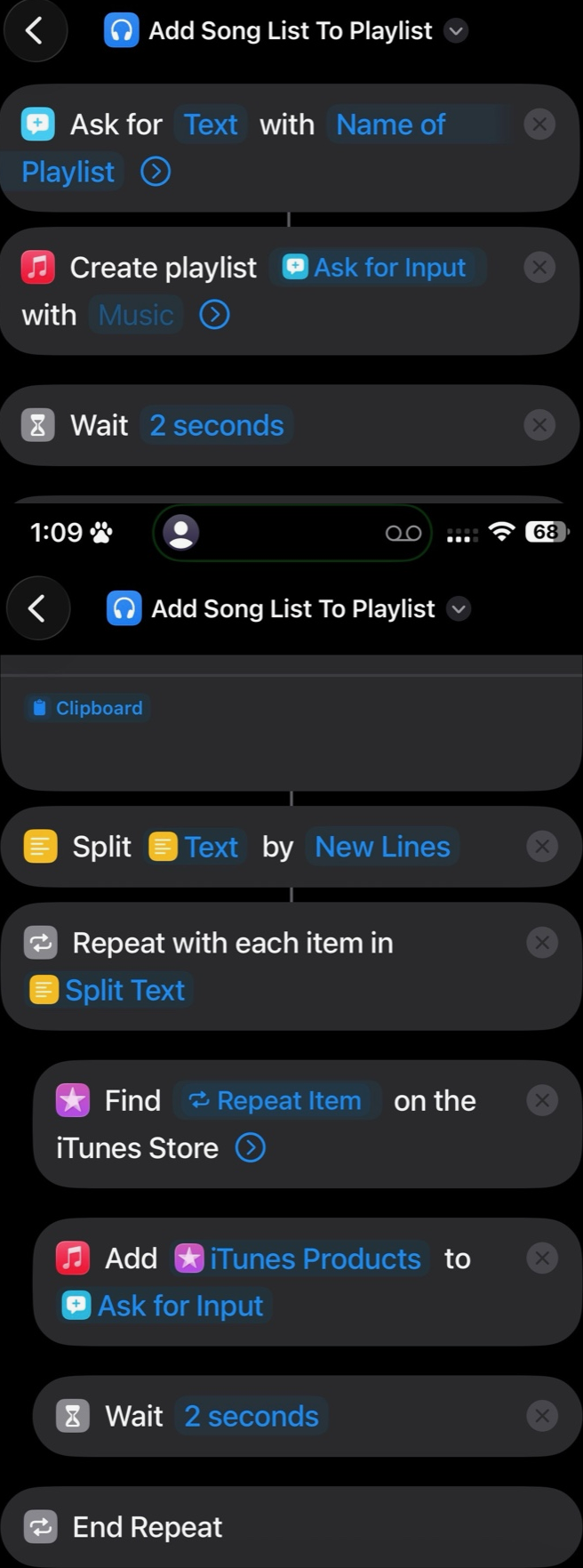
iOS Shortcut to create ChatGPT text playlist:
- Ask for the name/title of the new playlist and create the new playlist.
- Pull the song list from the clipboard.
- Search iTunes for the song ID and return the song to be added to the playlist.
- Add the song to the playlist and repeat until the full song list has been parsed.
This is a little more elegant with the results I wanted from AI.
Previous posts:
-
Waiting for Outlook to join the AppleScript club
Microsoft announced 1503 days ago that AppleScript was coming to Outlook
-
Sample Article Title (no article image)
This is a sample of the markdown header used when writing
-
Sample Article Title (with Article.Image)
This is a sample of the markdown header used when writing
-
Finding errors in my workflow
I need to read my own site...
-
Update to Weather Shortcut
An update to my menu bar weather widget using Keyboard Maestro
