One of the challenges in my Maximo environment is an efficient way to keep and store 'living documents'. A lot of us have Dropbox, Box, SharePoint, etc., but most of those services are either restricted from widespread access (Dropbox) or have a versioning system (SharePoint) that can make keeping living documents an extra challenge.1 The problem I was trying to solve was a very specific issue for new Maximo users. When a new user account is created in Maximo, the default method is to send the user an email with their account credentials, temporary password, and a link to log into Maximo.
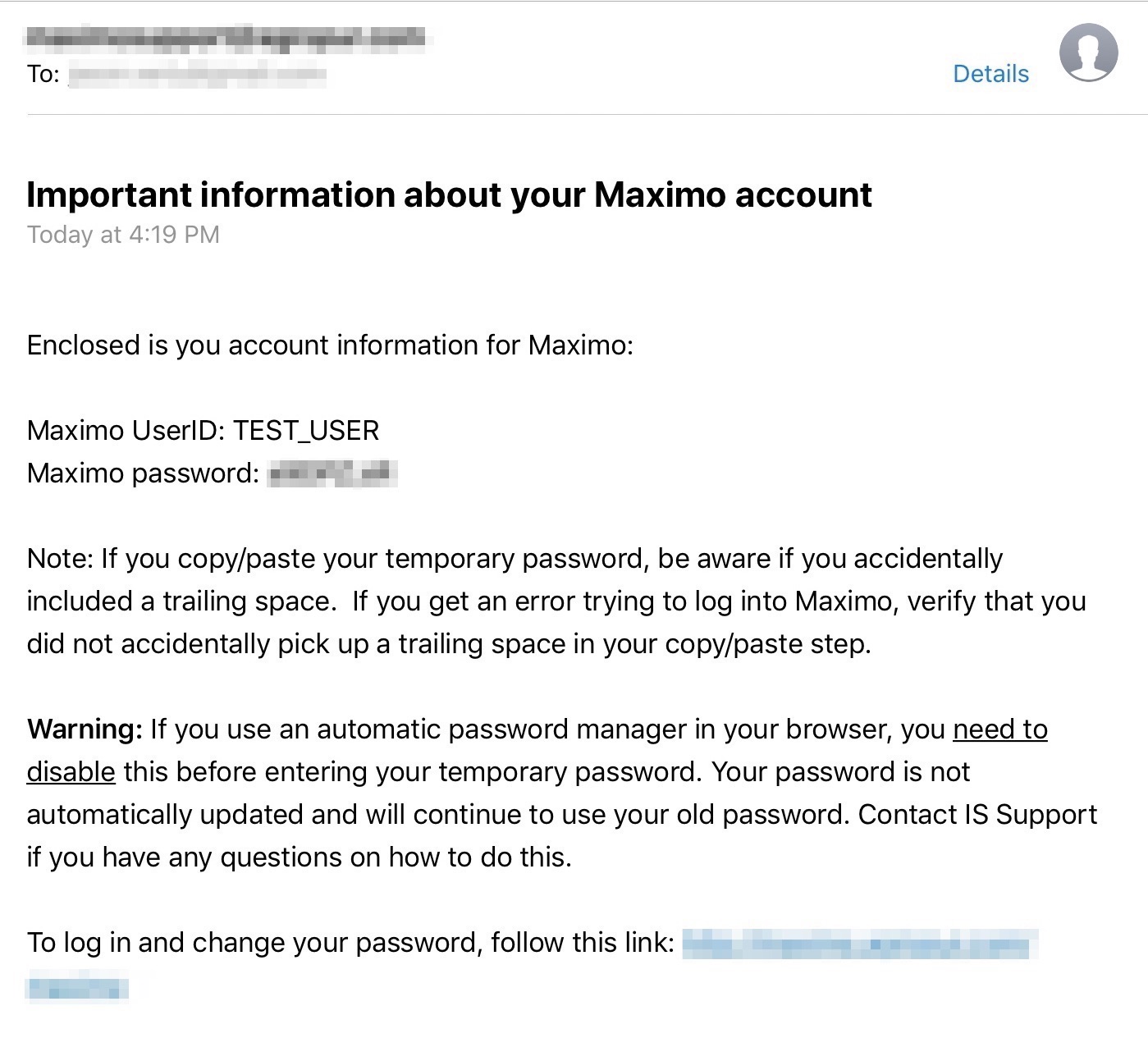
I wanted to modify the communication template to include a URL for A PDF document for the user to open/download to give them an overview of Maximo for their reference. Maximo has a library function that allows for document linking, but that link requires the user to authenticate to Maximo first to view/open the document. I wanted a URL that linked to the overview document, but didn't require the user to have logged into Maximo yet.
I was looking for a sharing solution that met the following criteria:
- A sharing service that would work for anyone who would be using Maximo.
- Allow document updates to be made without changing or modifying the URL.
- Didn't require an IT admin to manage or administer document changes.
I was working migrating some documents from a legacy WordPress site when it hit me. I just needed to have a web server and I could use that to serve up the documents. I didn't the framework of WordPress, just the distribution a web server could provide. But where could I find a web server that I knew all Maximo users could access and I had access to as an admin? Hmmm...
Duh.
Maximo has a pretty good web server and I had access to the server as an admin.
Maximo Sharing Service
Web servers are a lot like your desktop computer. They store files and use folders to separate documents. So the setup for my new file sharing service was pretty straight forward.
- Create a folder.
- Copy over documents.
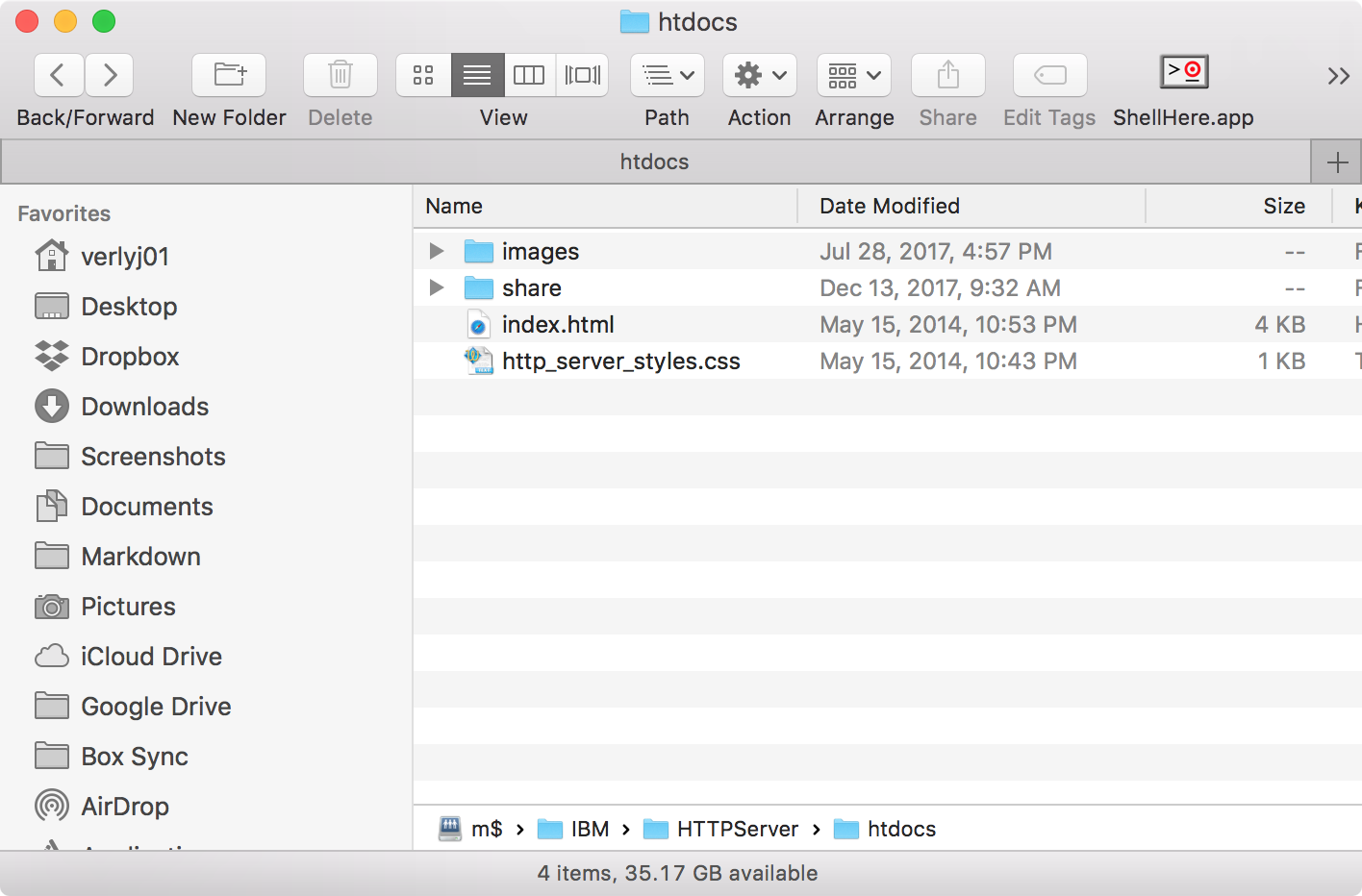
The folder share was just a generic name I choose, so there was nothing special in the folder name. To access the folder using our Maximo url was simply adding /share to the URL path. So if your normal URL to access Maximo is maximo.acme.com, the new file sharing folder would be maximo.acme.com/share.
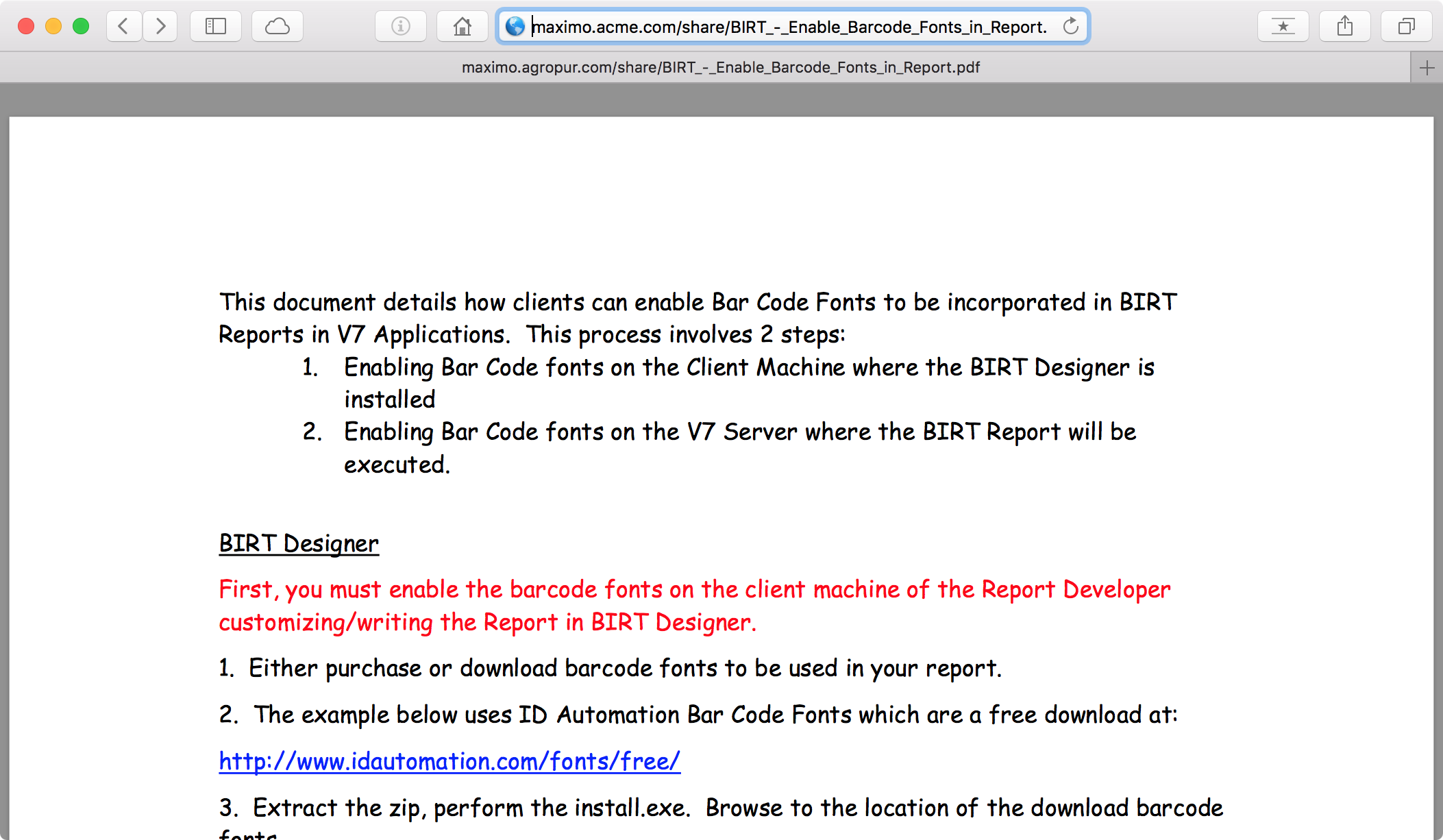
So if I wanted to use the URL in a message.
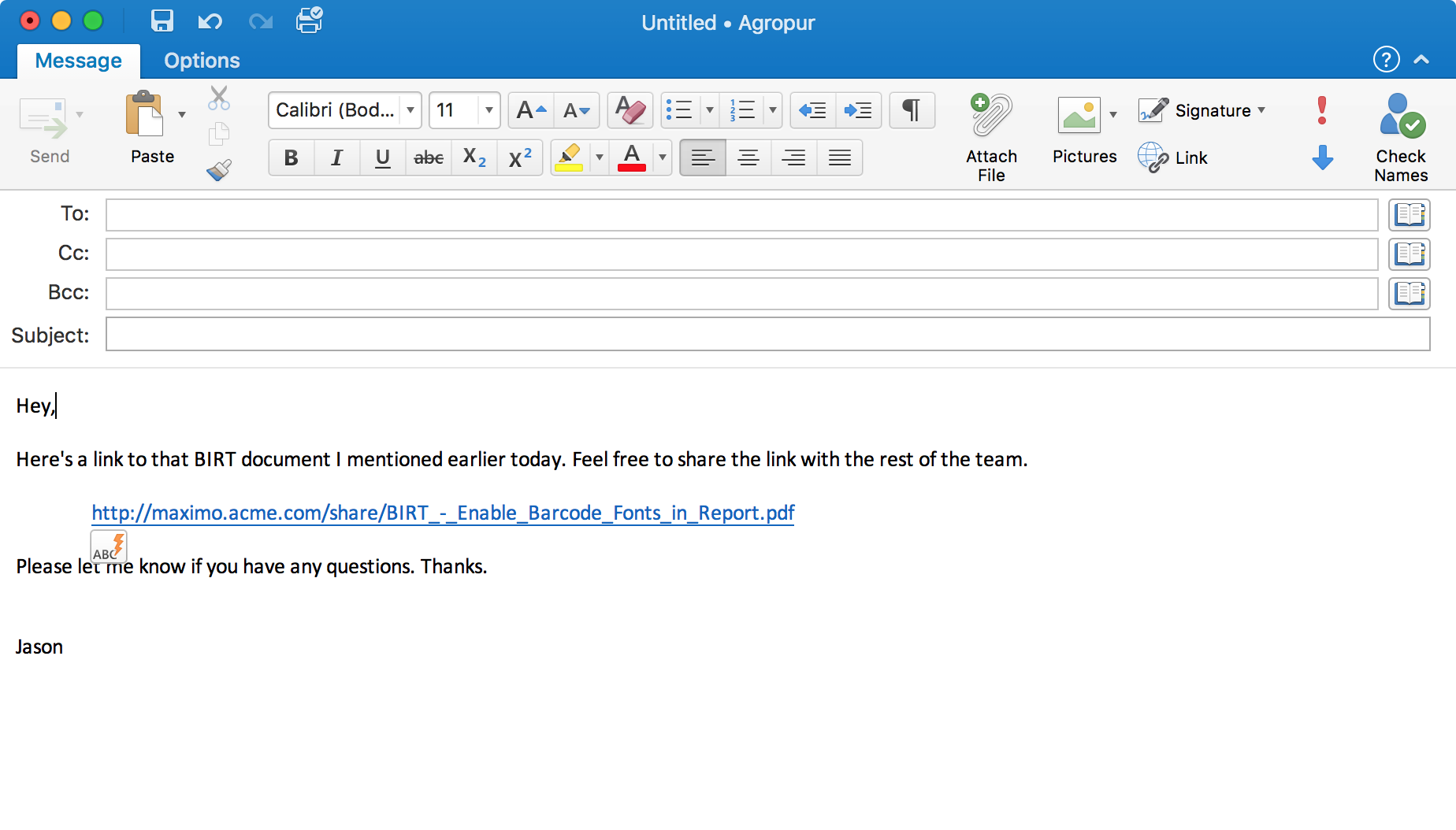
At this point I can now update the file in the share folder and users will always have the latest and greatest version.
I already know there is one big arugurement against this : The Maximo Library/Attached Docuents functionality. Yes, Maximo does have a built in library and those can be attached to a Comm Template, but this caused a few problems for me.
- It required outbound emails to have an attachment for each new account or password reset. We have an internal IT policy to reference a document vs attaching when possible to minimize mailbox storage.
- Even if I ignored the IT policy, I had the potential to have out of date documents being saved by someone and then have conflicting information as patches, versions, or configuration changes occurred.
- Using a link to the Maximo Library requires a user to authenticate first. So a new user couldn’t see the document without having to login first, but we wanted the document available to the user before they login. 2
Every now and them I will stumble on a solution just waiting for a problem to solve.
