Yesterday Jason Snell (@jsnell) shared a link to his post about a Shortcut he found that will review your calendar and give you a list of dates/times you're available. At first this seemed like a "kinda of ok" Shortcut after I read Jason's post because the Shortcut only pulled from a single calendar.
I came back to the Shortcut later last night because I wanted to see what options I had with Fantastical2. Sadly the Shortcut functionality between Apple Calendar and Fantastical are like night and day.
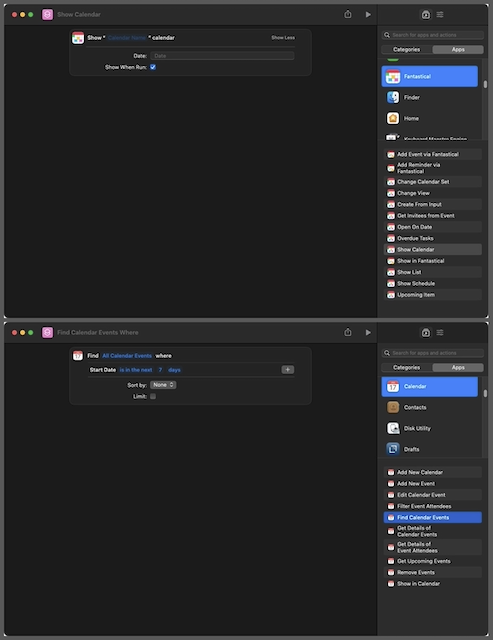
After some of the testing I had done with the version of the Shortcut Jason had used, I poked around the original Shortcut and wondered if the original author (@senatorforlife) was purposefully wanting to pull from a single calendar. My testing was showing that the "Find Calendar Events" action was pulling from multiple calendars.
I went back and found the entries in the original Shortcut that specified what calendar the Shortcut should be applied to.
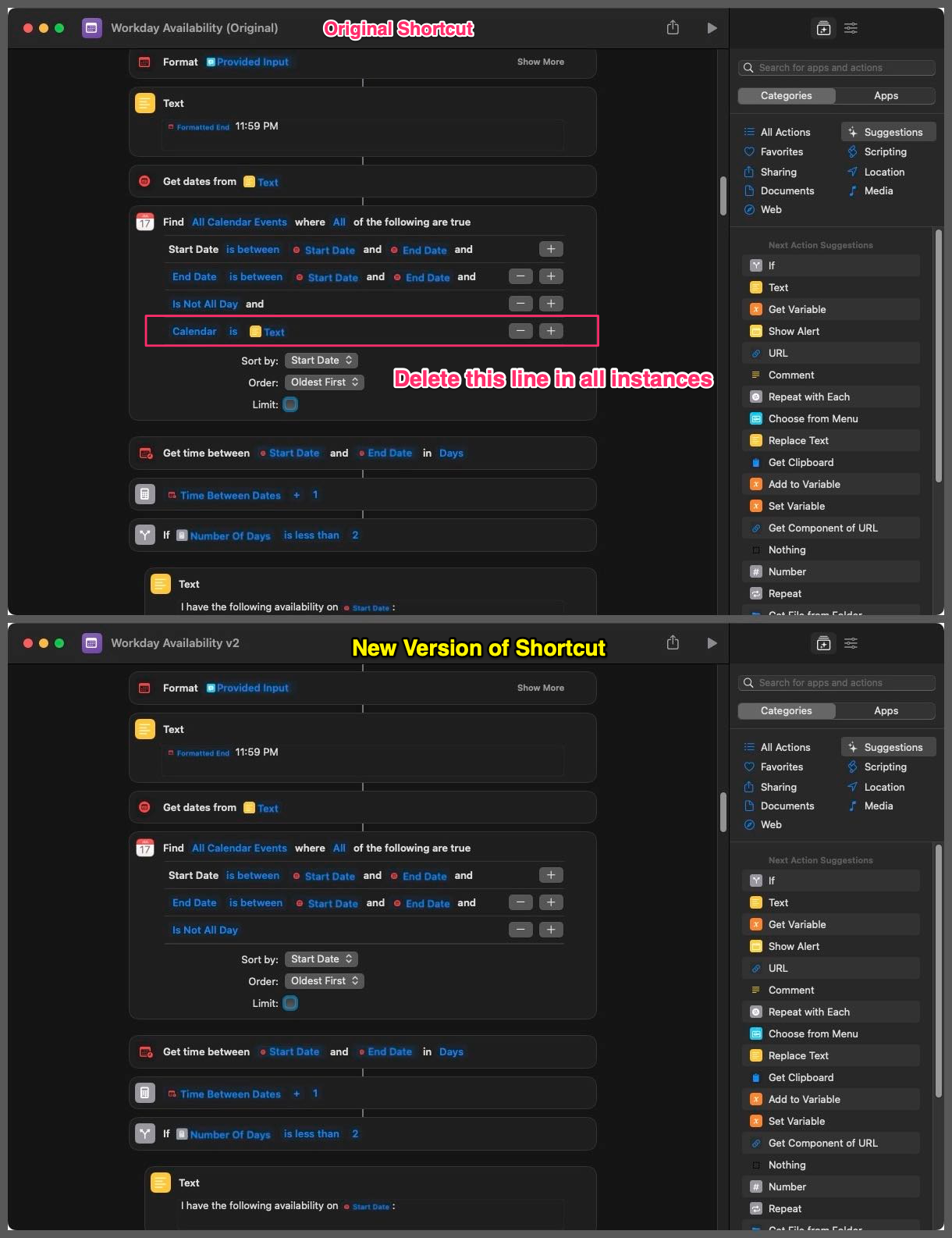
The new Shortcut would now run and give me a complete view of my availability for the next week. This view is a composite availability from 1 iCloud calendar, 2 shared iCloud calendars, and 1 Exchange calendar.
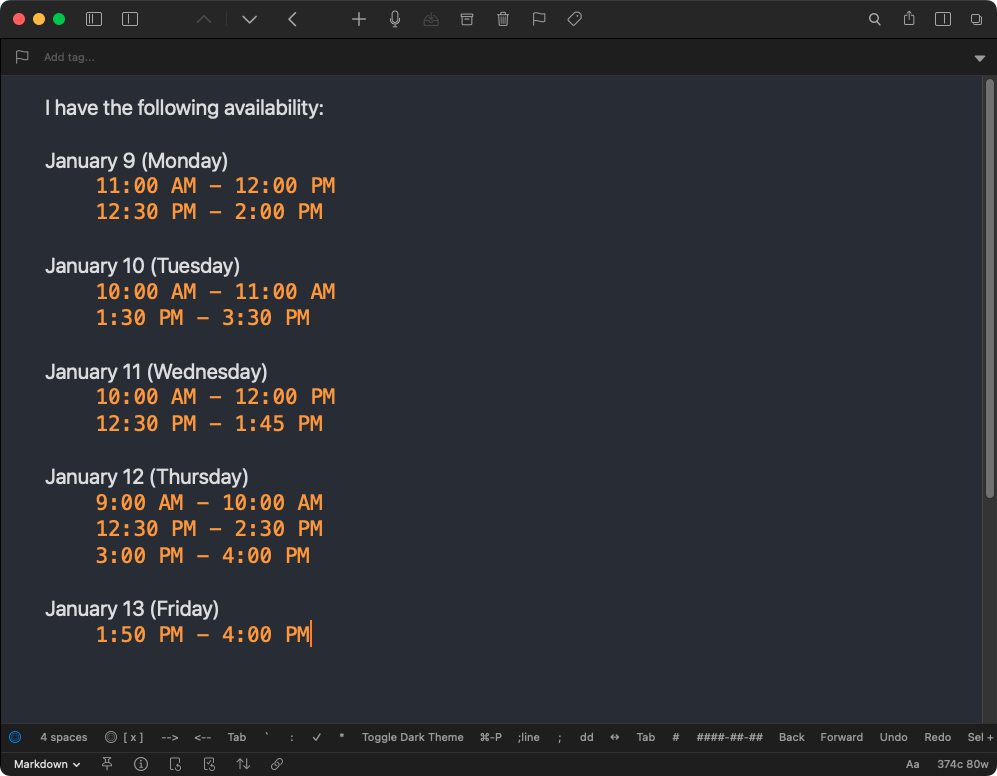
I think the best point Jason raised was...
I also don’t understand how Fantastical—the app that Lex and I both use on macOS and iOS—doesn’t offer any actions like this one!
I use Fantastical as calendar my merging tool1 to see all my calendar events on all my devices (Mac, iPad and iPhone). I took a look at some other apps and all the cool actions are in Apple's native apps (Mail, Calendar, Contacts, etc.).
