A couple of weeks ago, Ole Zorn tweeted out something very interesting.
So... this is something else I'm working on. #python3 pic.twitter.com/nXc7I7F134
— Ole Zorn (@olemoritz) February 16, 2016
I followed up with.
This is what will finally make me switch to Python 3. 😉 https://t.co/RlTviCaxaj
— Jason Verly (@mygeekdaddy) February 17, 2016
The Python community has sort of forked 1 between users sticking with Python 2 2 and those moving on to Python 3. 3 Even though the maintainers of Python extended the life of Python 2, the writing is on the wall that we should be thinking about the move to Python 3. All of this got me thinking about how to move from Python 2 to 3, without disrupting existing scripts on my Mac and iPad. I wanted a way to learn the differences in the two versions and have a place to test most of my scripts before moving completely over to Python 3. 5
I got my answer over the weekend with the Raspberry Pi Foundation's announcement of the Raspberry Pi 3. I've done a few projects with the Raspberry Pi, but this update looks like it will make my Python training even easier. The updated board includes:
- 1.2GHz 64-bit quad-core ARM Cortex-A53 CPU
- 1 GB of RAM at 900 MHz
- Integrated 802.11n wireless LAN
- Integrated Bluetooth 4.1
- Same form factor as Raspberry Pi 2
The best part? The board is still only $35! 4
The integrated WiFi and Bluetooth is what is making this so much more appealing. I've been using a bunch of dongles in the past to make my Raspberry Pi more portable. Now I can have a small setup with a full Unix environment, running Python 3, and not have the hassle of dongles everywhere.
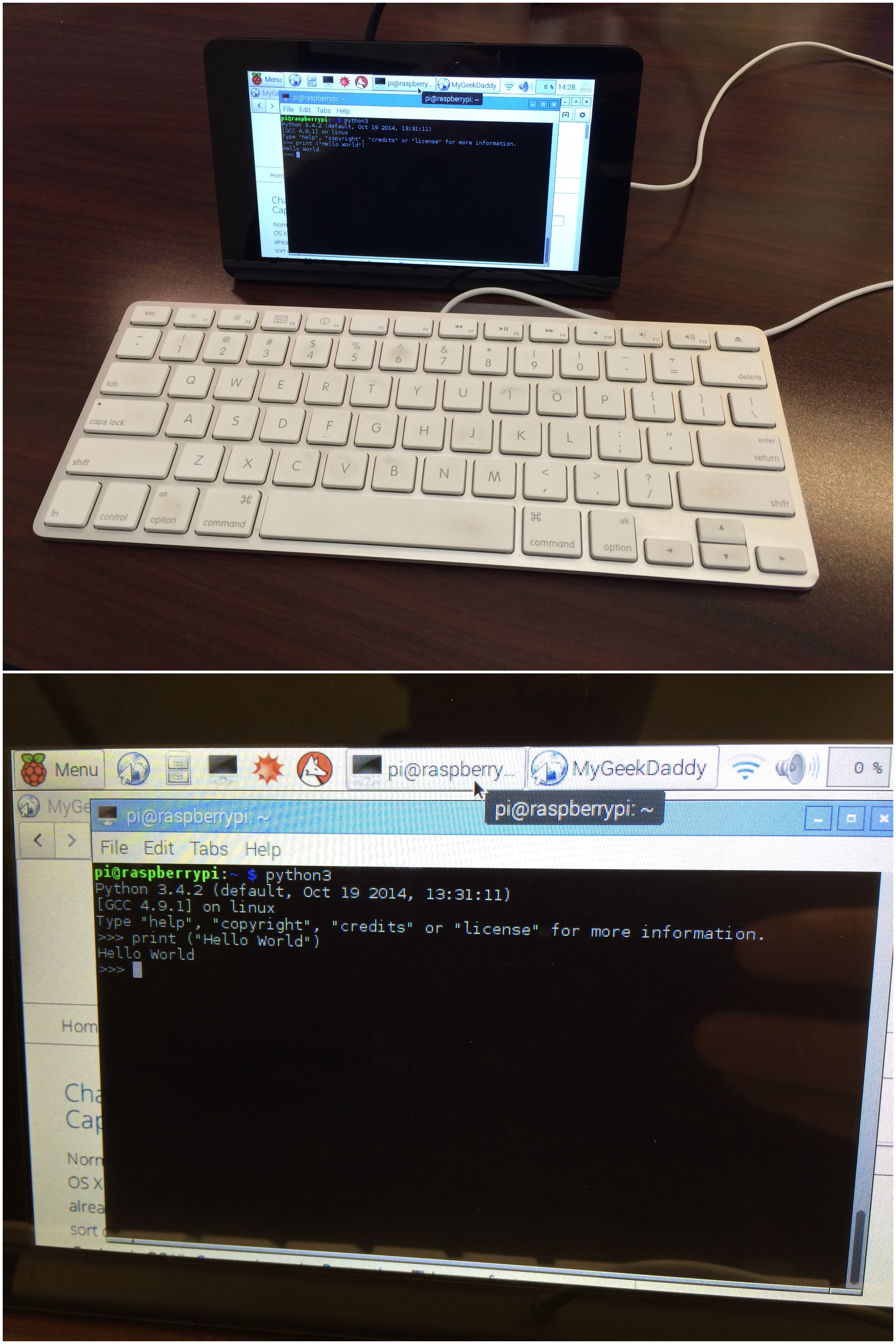
So when Ole releases the update to Pythonista ( and hopefully Editorial too), I'll be able to take advantage of the newer features of Python 3 sooner rather than later.
