With iOS 11 now out, a lot of my fellow geeks have been going on about the drag and drop features with split view on iPad. 1 iMore recently had a post about using Split View on macOS. While I've known about the split view feature for a while, I've never found it very functional. The biggest issue I have with Split View is the function locks the applications into their own Space. So if you need a focused work area on two apps, Split View is great, but normally I'm bouncing between multiple apps on dual monitors.
For a while I've been doing a lot of my macOS automation with Keyboard Maestro.3 The benefit of Keyboard Maestro (KM) are the system variables you can get from the application.
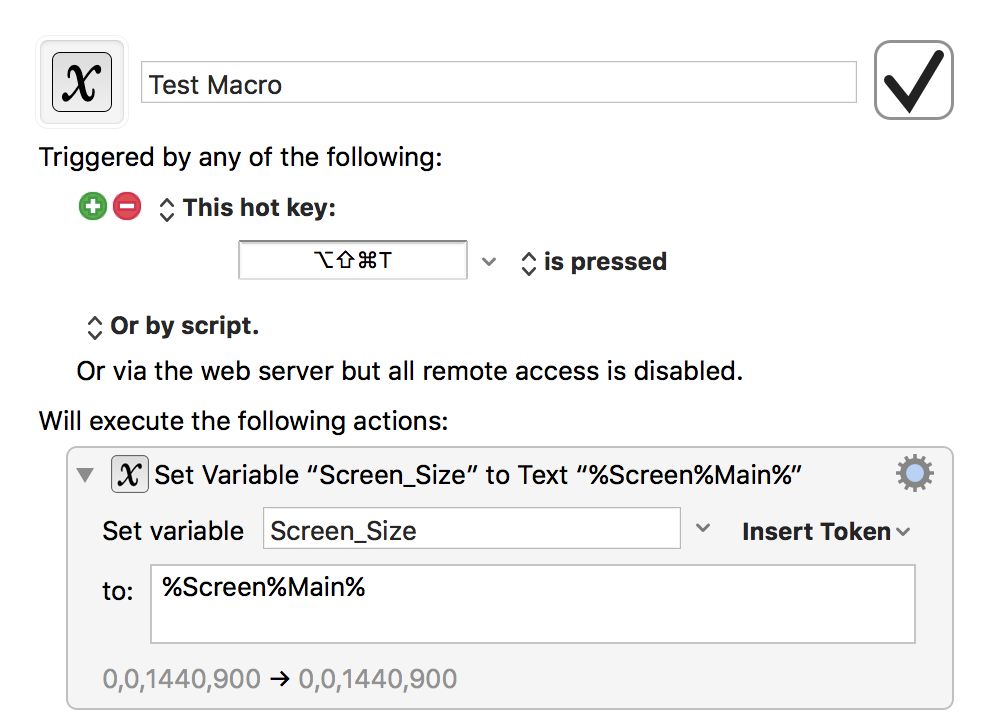
Now using the built in token from KM, I can create macros to manipulate application windows.
Right now I have 8 macros I use for window management:
- Move window to left side of 1st monitor
- Move window to right side of 1st monitor
- Move window to left side of 2nd monitor
- Move window to right side of 2nd monitor
- Full size on 1st monitor
- Full size on 2nd monitor
- Make window 1024x768 2
- Minimize window
Here are the macro recipes for each.
Move App Window to Left Side of 1st Monitor
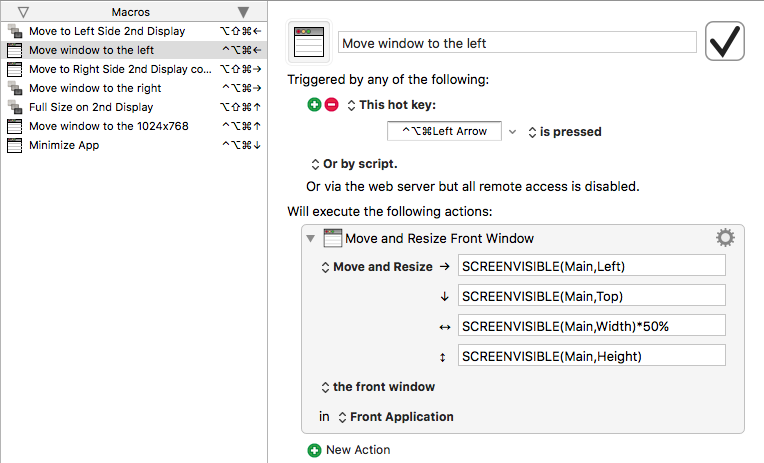
Move App Window to Left Side of 2nd Monitor
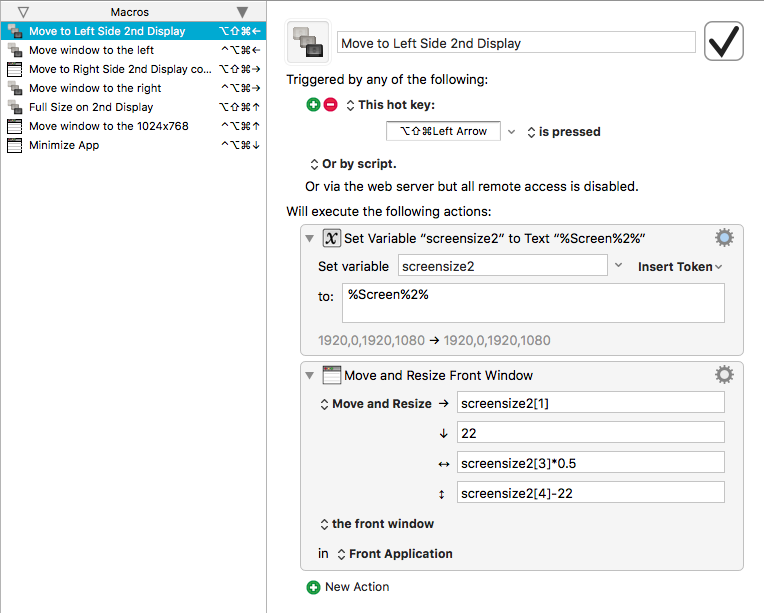
Move App Window to Right Side of 1st Monitor
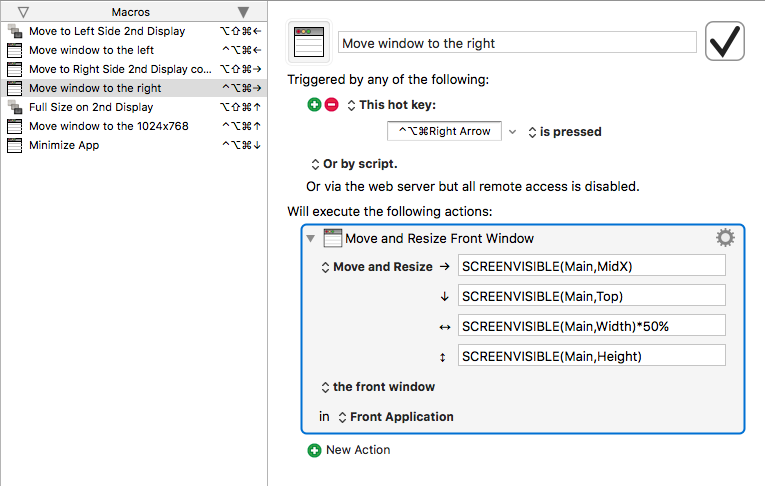
Move App Window to Right Side of 2nd Monitor
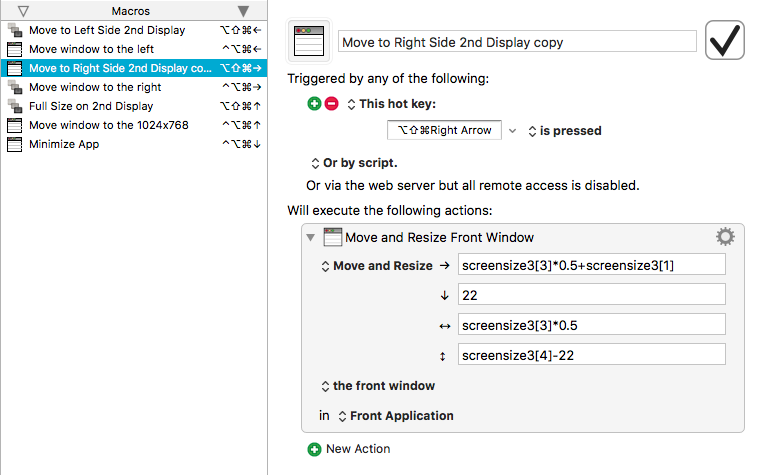
Move App Window to Full Screen of 1st Monitor
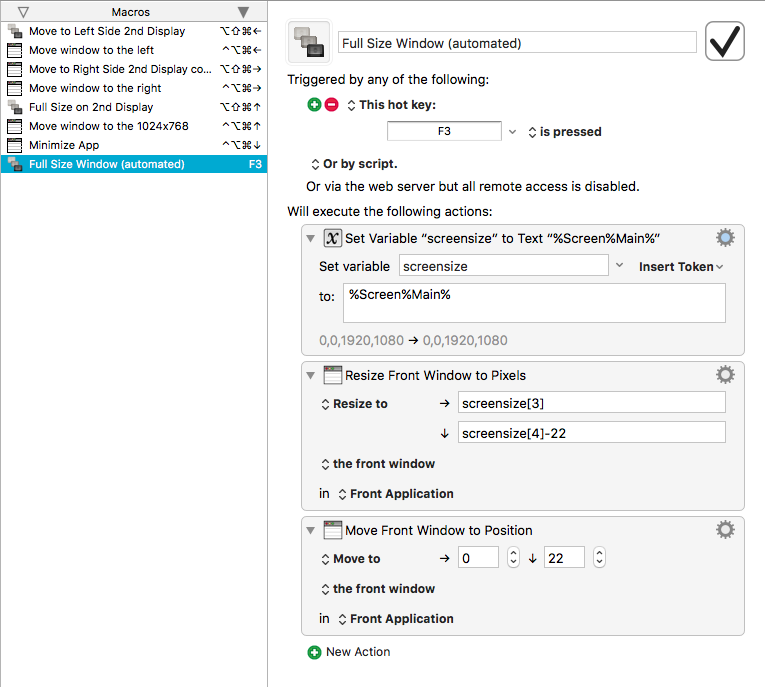
Move App Window to Full Screen of 2nd Monitor
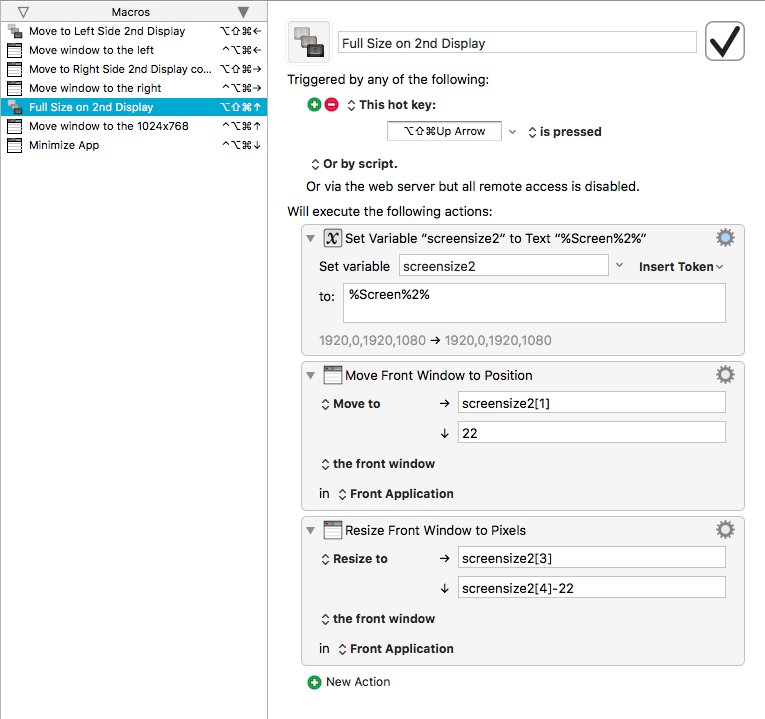
Move App Window to 1024x768 size
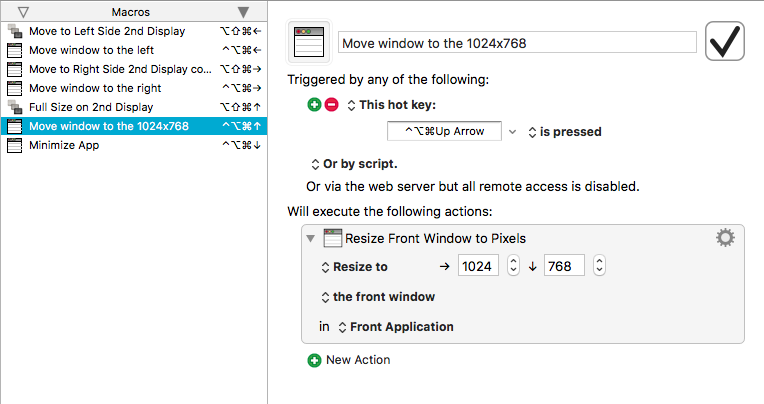
Minimize App Window
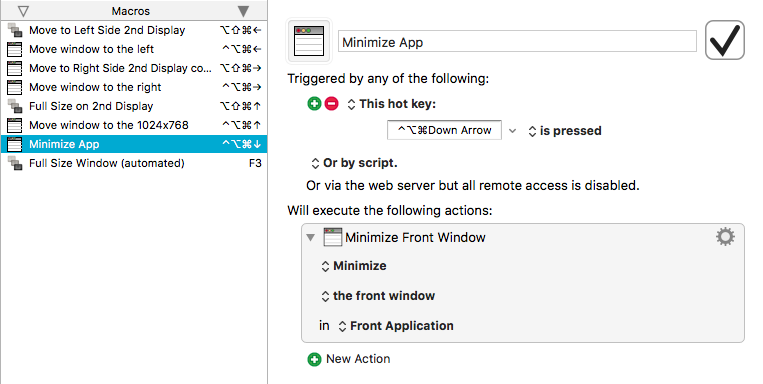
Download all 8 macros
I've made a library of all eight macros that you can download and import into Keyboard Maestro: Window Management KB Macros
