My company recently migrated from Maximo 7.5 to 7.6. 1 One of the challenges an administrator has with a new version of Maximo is adjusting screens that come over as part of the upgrade. In our case we got a couple of new tabs because of new functionality in Maximo 7.6. For example, in WO Tracking we gained two new tabs for Service Address and Map.
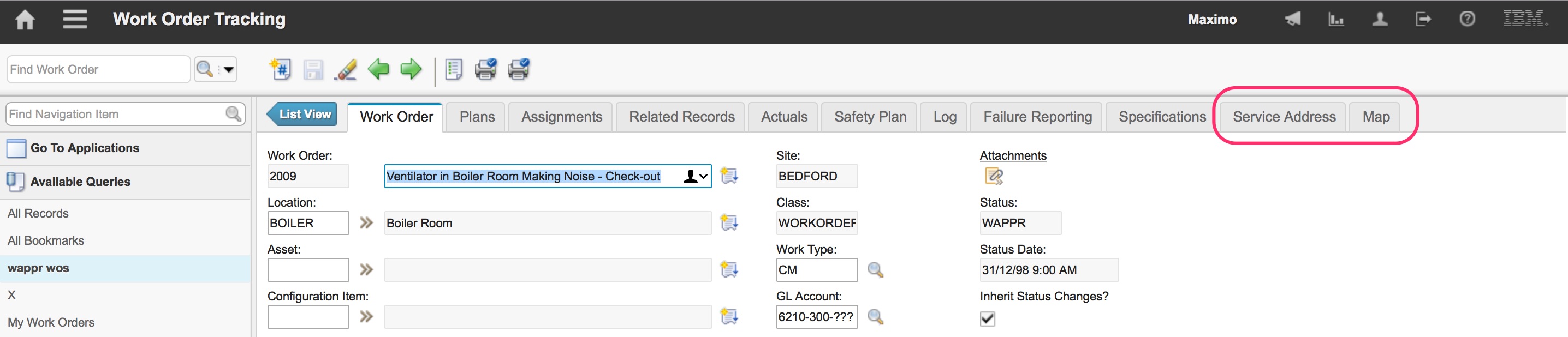
While these are out of the box tabs, I don't necessarily want users to either be confused or have false expectations of what the tabs may do for them. On the flip side, I don't want to go into Application Designer and delete all that content, only to have to go back in and recreate it at a later date. So here's a way to hide information from a end users, while keeping the code in the app design.
Setting the stage with a new Sig Option
Go into Application Designer and open the app that has the extra tabs. In this example I'll be using WO Tracking after a Maixmo 7.6 upgrade. The goal will be to remove/hide the Service Address and Map tabs.
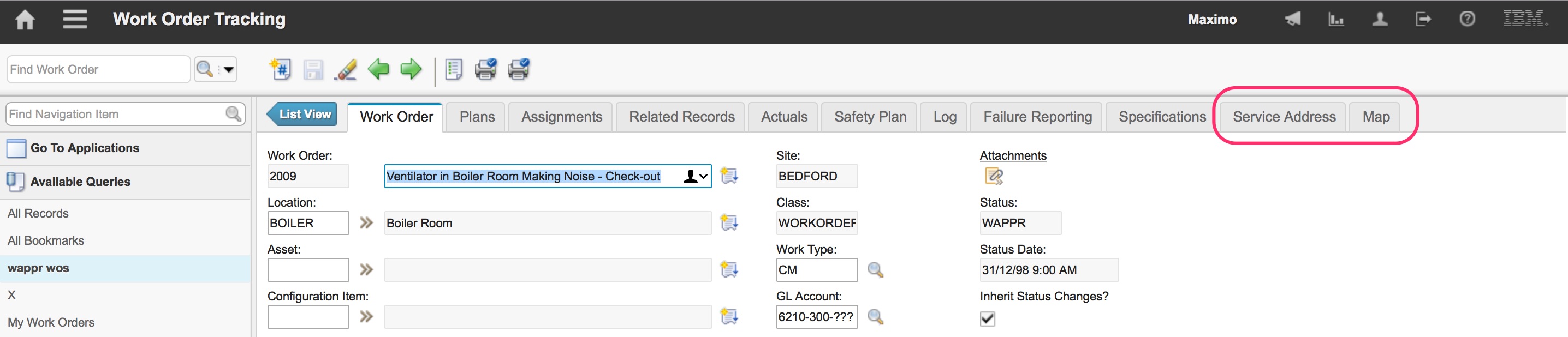
Create a new Signature Option for the app. This is what will be used to setup the condition to hide a tab or field in the application. Hit 'Ok' to create the new signature option.
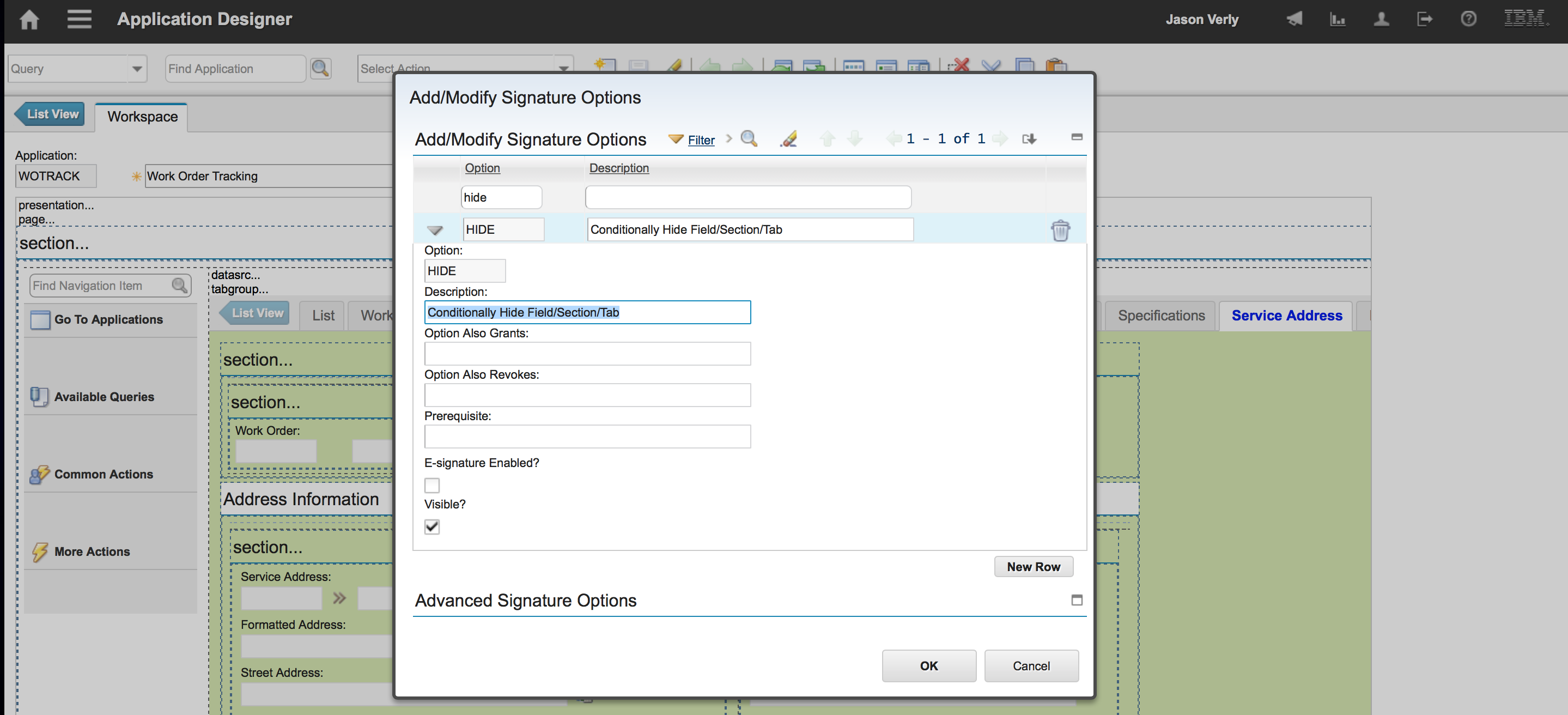
If you go to a group that normally has access to WO Tracking, you'll see the new Signature Option listed. By default we'll leave this blank so the tab/field will be hidden.
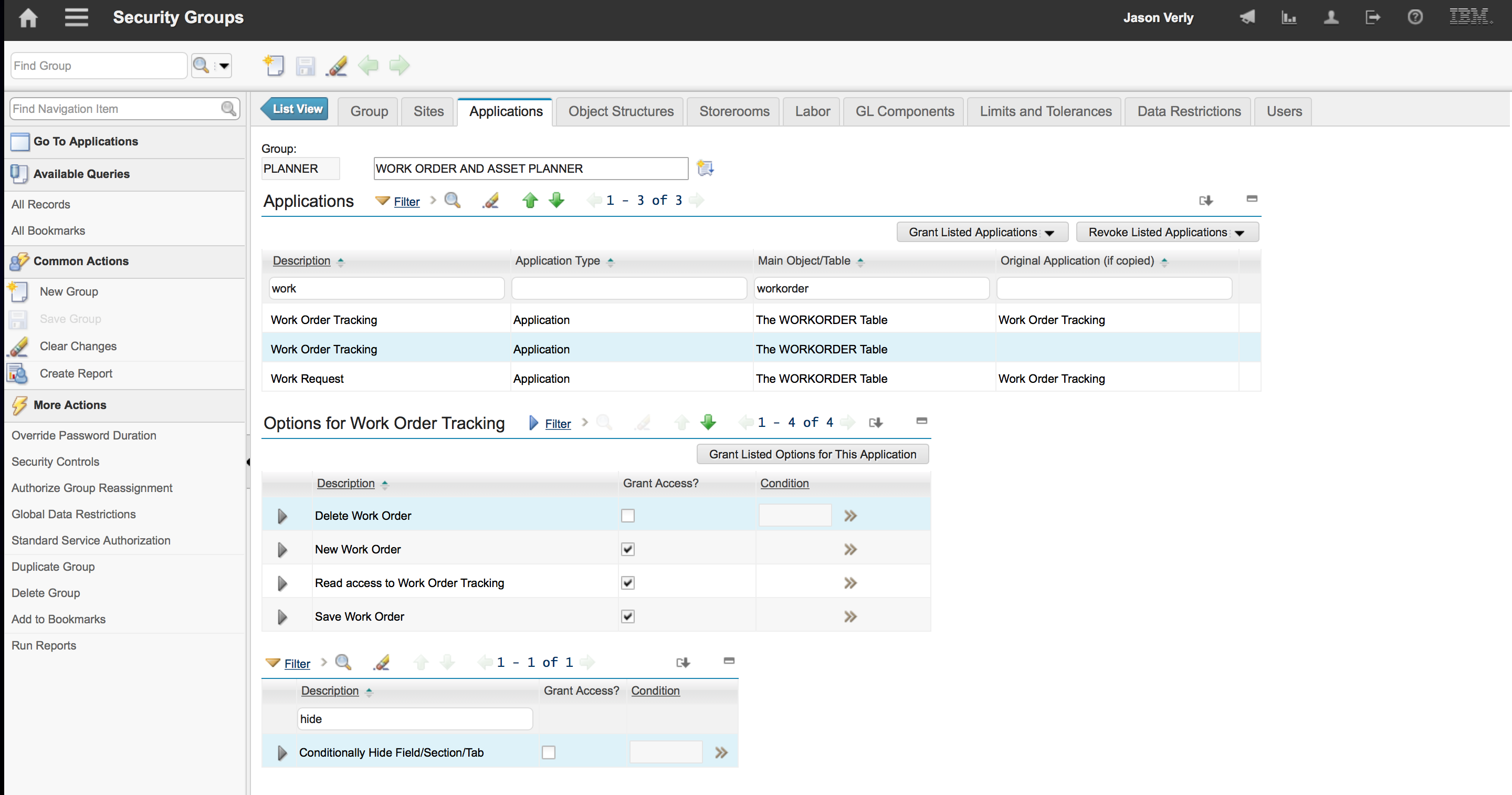
Hide Tabs Without Permanent Changes
Right click on the tab you want to hide and open the object's property. When the tab property dialog box opens, enter the HIDE sig option in the Advanced tab.
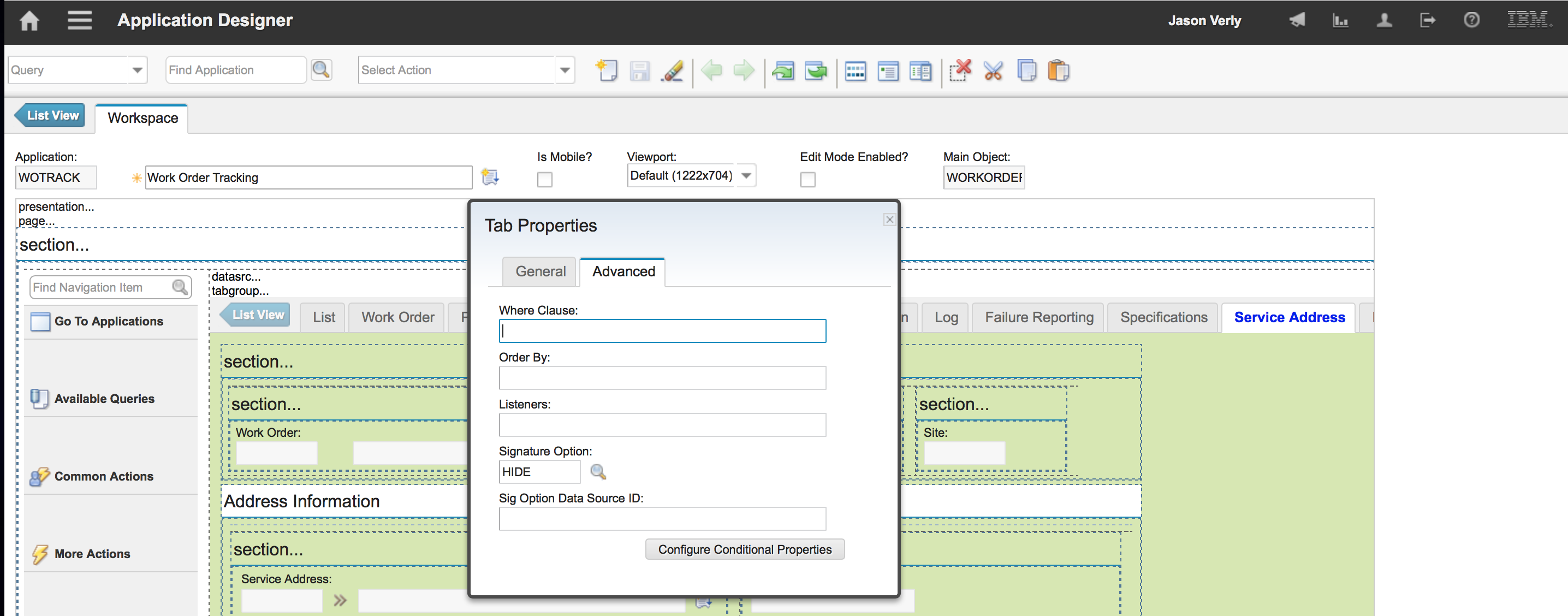
Continue with the same steps on the MAPS tab and any other sections you want to hide.
Save the changes to the application design file to apply the signature options on the tabs.
Final Result
Log out of Maximo and back in. The tabs in WO Tracking will now be hidden from a normal user.
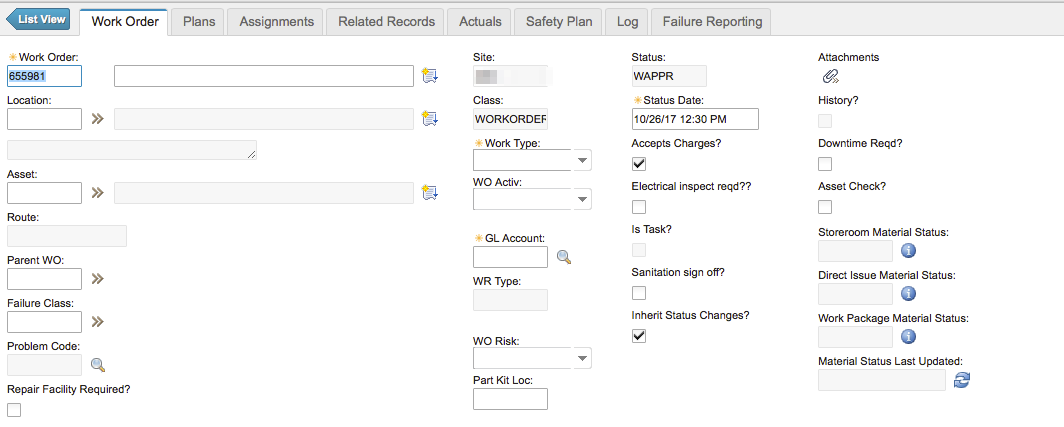
If your work processes eventually require the tabs to be visible to user, the signature option can be enabled in the Security Group and the tabs will be visible again.
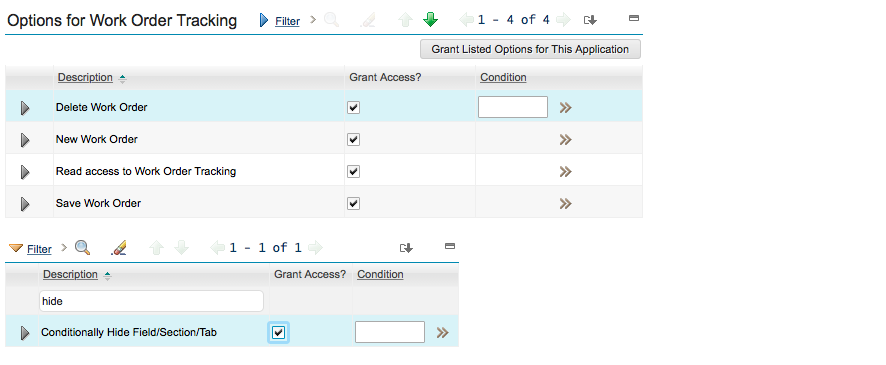
When you open WO Tracking with the signature option, the previously hidden tabs will now be visible.

-
Yes, I'm late to the party. ;-) ↩
