First off, shout out to Bruno Portaluri (@bportaluri) for this tip. He summarized an answer to a question I had just received a few days earlier from one of my Planners. This Planner asked if we could schedule a PM to come out the first Friday of each month. At the time I said no we couldn't, but then Bruno comes up with this.
#Maximo tip
— Bruno Portaluri (@bportaluri) January 12, 2018
Did you know that by creating a PM with a frequency of 1 day, an ‘Active Date’ window for each month, from 1-7, and setting the ‘Active Days’ to Monday, you’ll get a PM on the first Monday of each month?
Pure gold.
This post is to capture what Bruno put in his tweet in a format I can reference back to in the future.
PM Setup
Bruno laid out how to get a PM setup to generate the first Monday of each month.1 The setup is pretty simple after you see it in action.
- Create a PM and associate the Asset, Location, Job Plan, Lead, Supervisor, etc. data.
- Set the PM Frequency to
1 DAYS.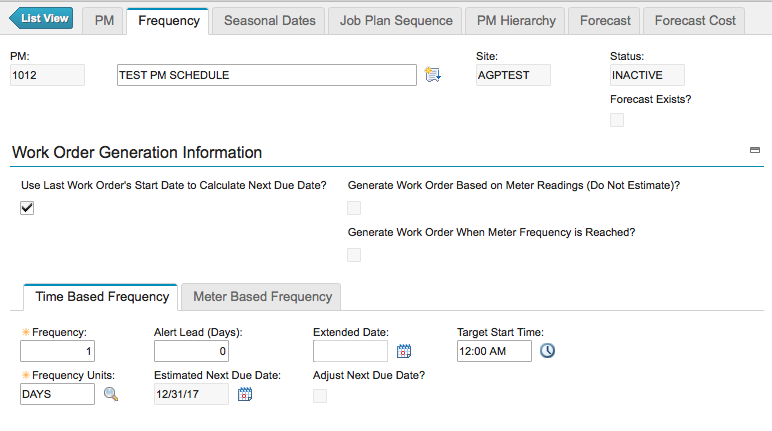
- Create an active window for the 1st thru the 7th of each month.

- Set the PM to
ACTIVE. - Generate the PM workorder.
After the PM work orders are generated, I got 12 work orders each with a Target Start date of the 1st Monday of the month.
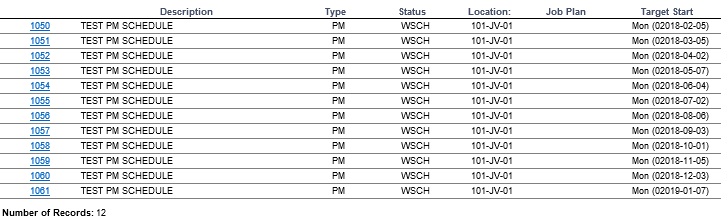
For me, all I would have to do is set the Active Days from Monday to Friday.
Grazie Bruno!
-
I know I wanted Fridays, but we're going to run with what Bruno tweeted. ↩
