I've been on a bit of a kick updating my OmniFocus scripts. Part of this work has been to finally follow up on some links I've saved over the past couple of months. Most of the links are to variants of scripts I already have, but include features I've wanted to add but was too lazy to build from scratch. One of the linked scripts turned out to be something completely new. The script was originally created by Dan Byler on how to Log ad hoc items into OmniFocus. I liked his approach to documenting ad hoc requests made through out the day. The idea is when someone makes an out of band request to me, I wanted a way to document the request as a way to book mark that some had asked me to do something.1 After reviewing the script, I decided to make a couple of tweaks so it would better fit my personal workflow.
- The script will record the date the entry was recorded on the Defer Date for reference of when the request was made, so I know how long a follow up task has been sitting in OmniFocus.
- I didn't set the tasks default status as 'Completed', but left it open so I can complete it during my weekly review.
- I updated the default Folder/Project/Context the ad hoc task is recorded to fit my GTD system.
- I updated the dialog box to fit my workflow process.
I put the script in my master OmniFocus Applescript folder and use a Keyboard Maestro hot key trigger to run the script.
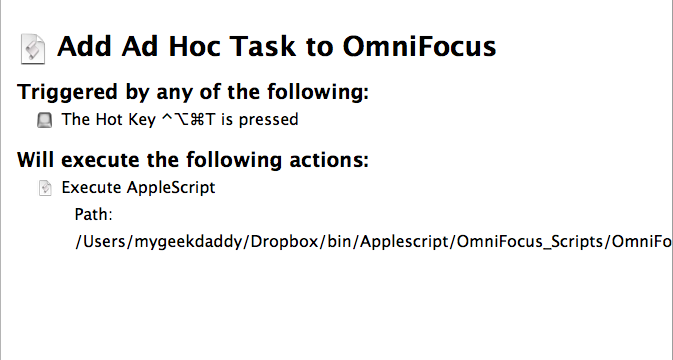
Now no matter what app I'm in, I can hit the hot key trigger, open the dialog box, enter the ad hoc request made to me, and record them in OmniFocus. The query will even open OmniFocus 2 so I can record the ad hoc request.
The full script can be found on GitHub:
