This post is more for me to have a public reference point when I have this problem again. 1 Out of the box, Word 2016 for macOS has a problem of not showing the header or footer when you create a new document.
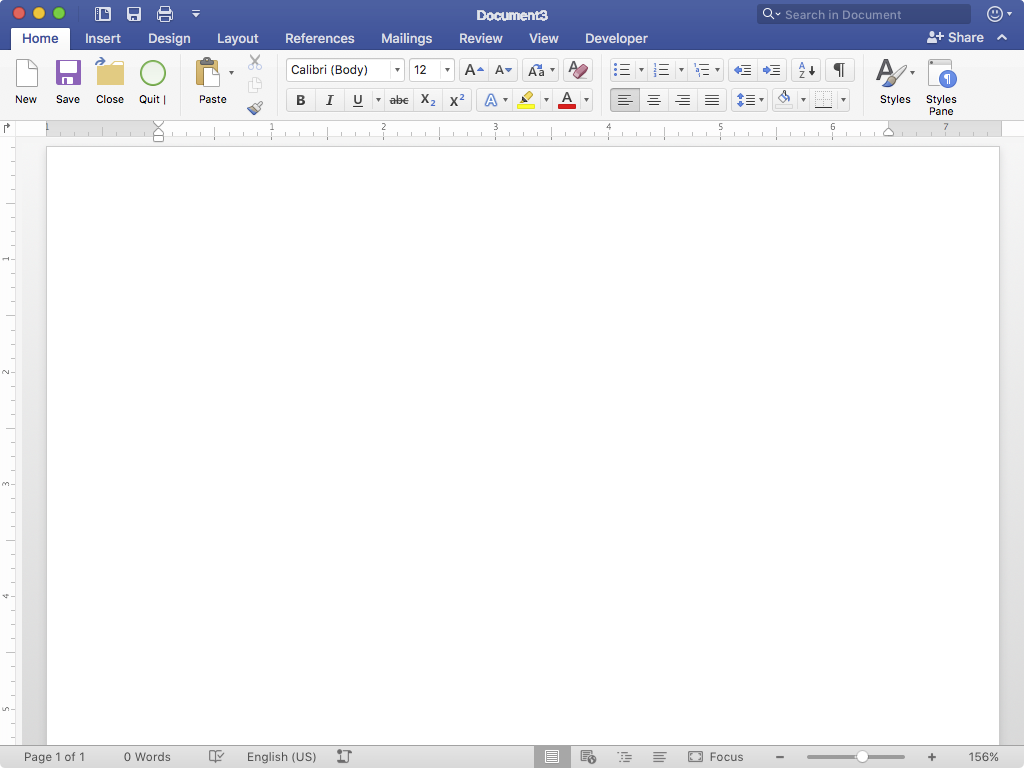
For the longest time I was trying to find a way to make sure I could see these sections any time I created a new document. Finally after playing around in settings I found it (Word > Preferences > View):
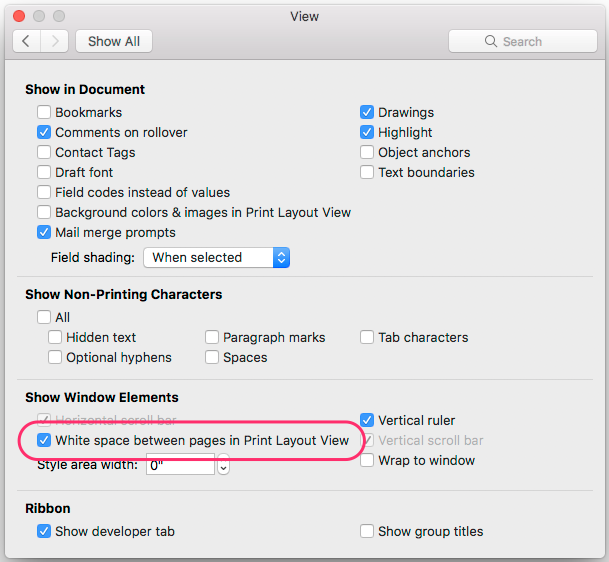
Yeah... I didn't think it was that obvious either. But now when I create a new document the header/footer sections are visible, even though the menu option doesn't register the setting change.
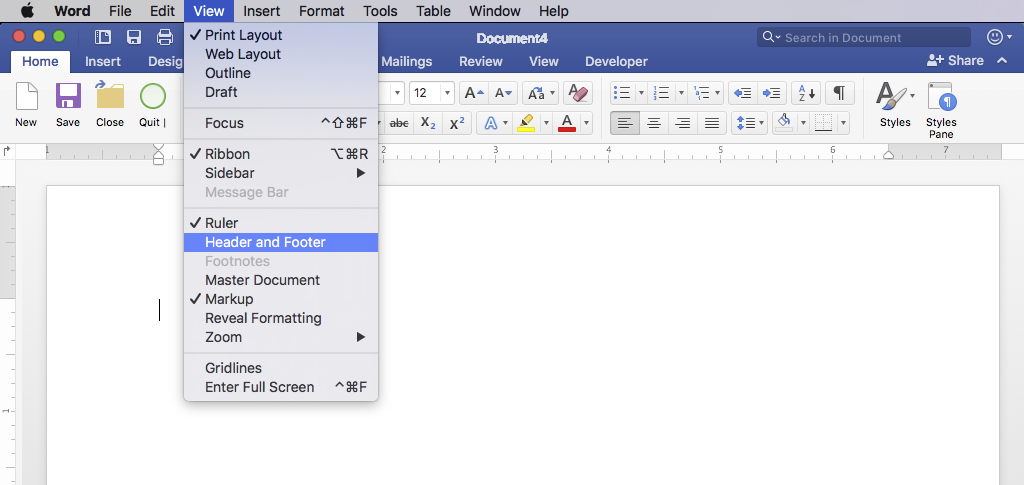
Not the most intuitive solution, but I'm just happy it works. ;-)
-
I think it shows how much I'm set in my ways too. ↩
