My first exposure to using text files to store little bits of information came from Merlin Mann on a Mac Power Users episode.1 This is one of those episodes I consider part of the foundation of my personal automation path. Using Merlin's text file tag names has been a key to how I've dumped digital information head out of my head over the past 10 years.
My choice for a long has been to use Editorial for iOS and nvAlt on my Mac to access my notes anywhere. These apps gave me the ability to run similar automation on either platform by using the automation tools in Editorial or Keyboard Maestro macros for nvAlt. I recently ran into a small issue with Editorial and went to check the forums to see if anyone else had some suggestions. When I got to the forums I was bummed to see the title for one of the recent posts - Editorial still alive? 2 Looking at Ole's twitter feed makes me think neither Editorial nor Pythonista are going to be updated soon.
Migrating from nvAlt to Drafts
With this information, I wanted to find a new home for my notes but continue to be able to use the same tools on both Mac and iOS devices. The list of choices had to be 1) an app I already had and 2) have used more than once. The obvious choice was Drafts, but the dilemma was how to get 10 years worth of notes into Drafts.5
I headed over to the Drafts forums and as expected the forums did not disappoint. A quick search and I found someone had already asked about this topic: Bulk import text files:
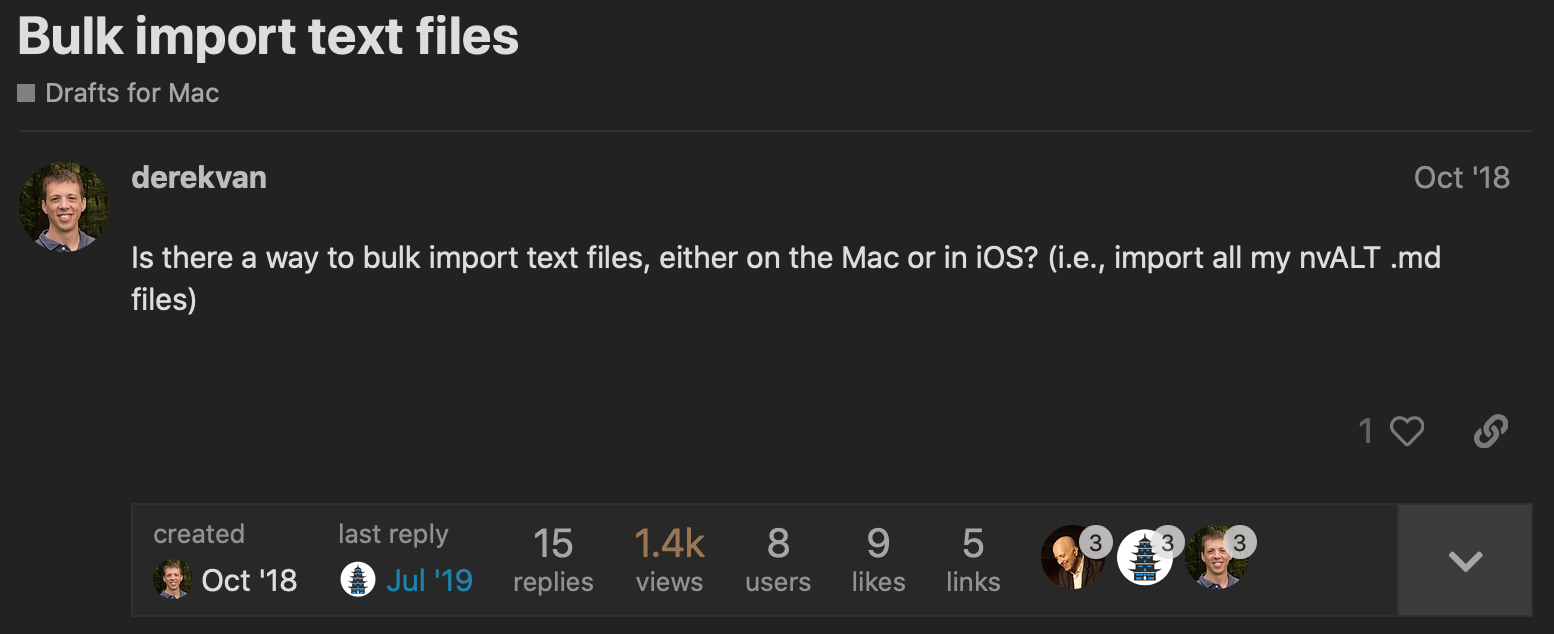
Poking around the forum post I saw exactly what I was looking for. 3
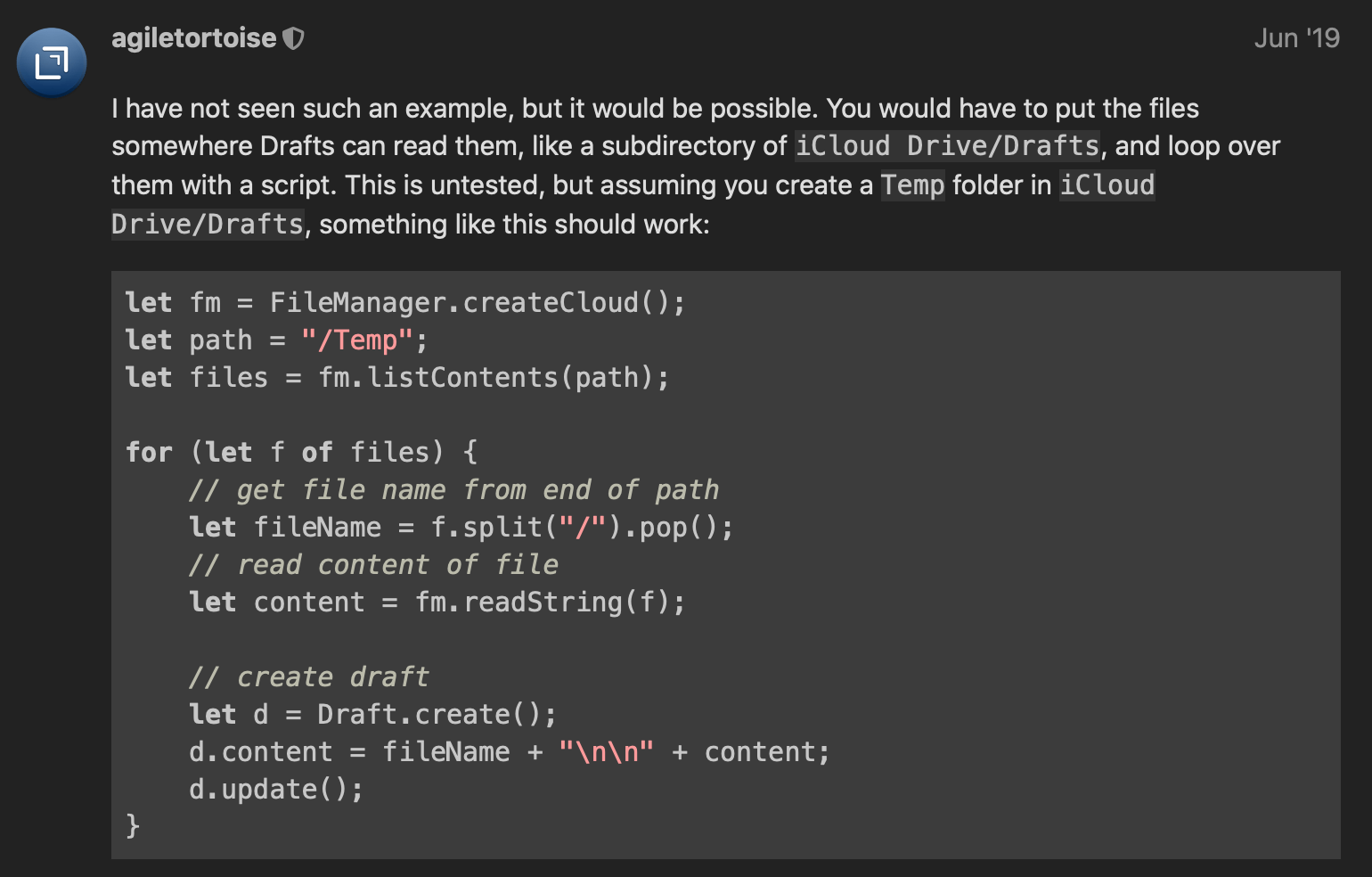
Taking this starting point, I adapted his action script to accommodate I few of my own needs:
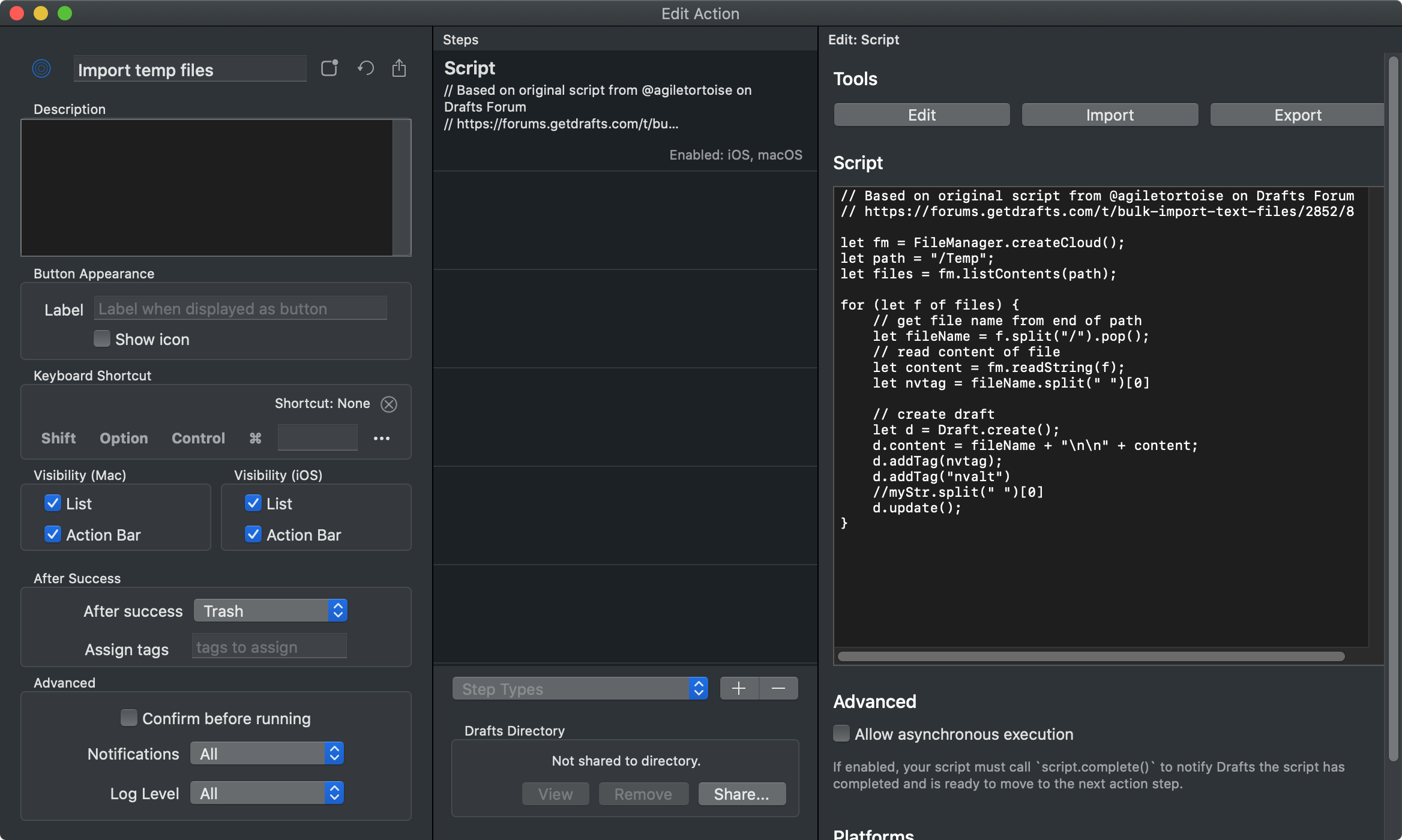
My plan is after all my plain text files are added into Drafts I can use a dedicated workspace for all my nvAlt notes. So the script Greg provided was modified to use the first full word of the .MD file name as a tag and tag the note nvalt as well.4
Going in reverse
If I've learned anything about my automation processes, it's sometimes I need a path to undo my genius ideas. I'll continue to use my nvAlt file tagging style by using the first line on Draft to be the same as my nvAlt file name. This will allow me to use a Drafts action to push notes from Drafts back into my Markdown text file folder.
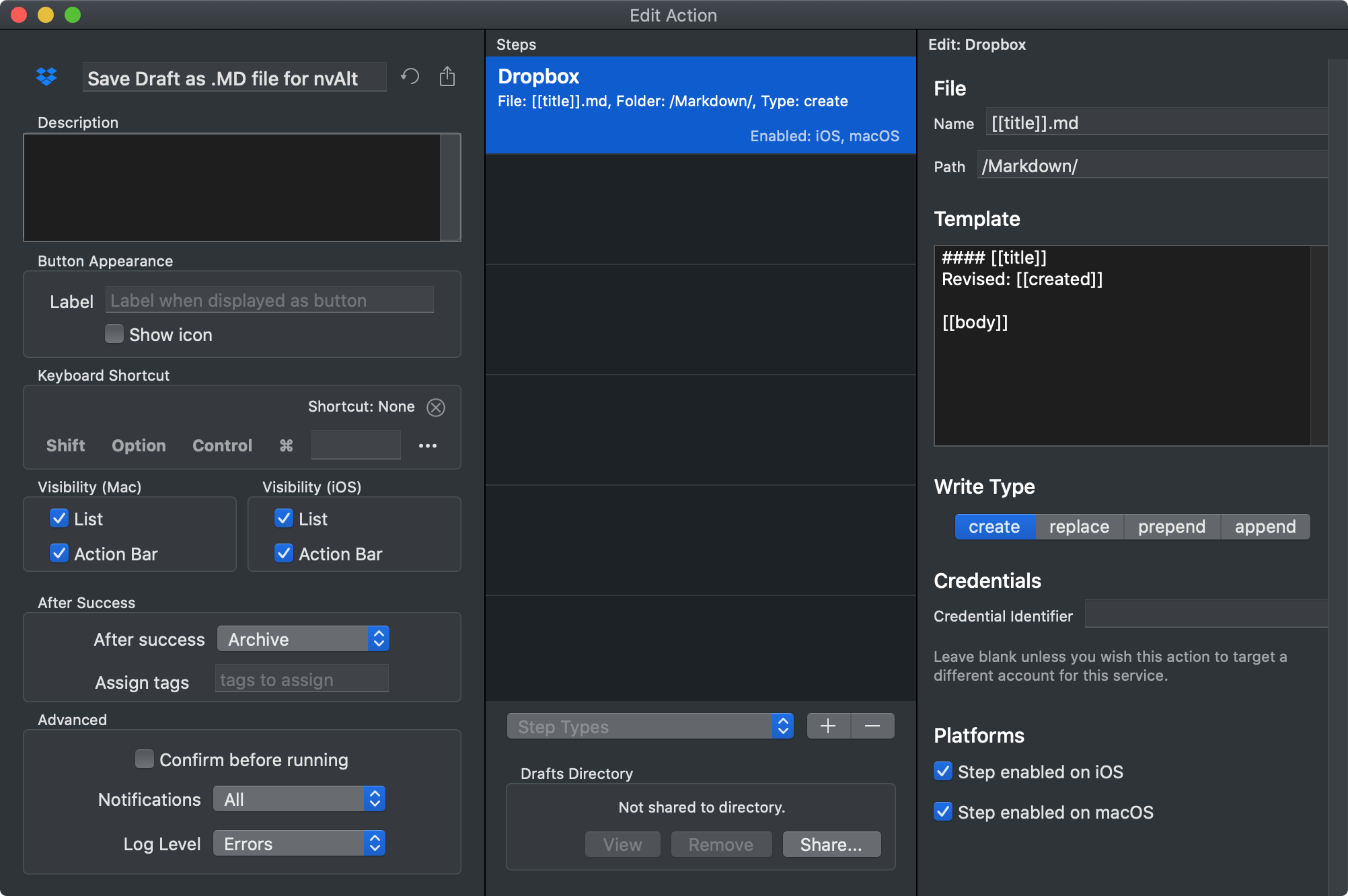
I'll give this new setup a couple of weeks and report back if I've committed to giving up my old tools.
-
You can jump to the 1h17m mark in the show to hear Merlin discuss the use of tags on text files - RUNX, REFX, MTGX, etc. ↩
-
Not the confidence builder for an app you consider "essential". ↩
-
No surprise that Greg offered the solution himself. ↩
-
I'm split on whether or not tags should allow capitalization. ↩
-
1159 and counting... ↩
